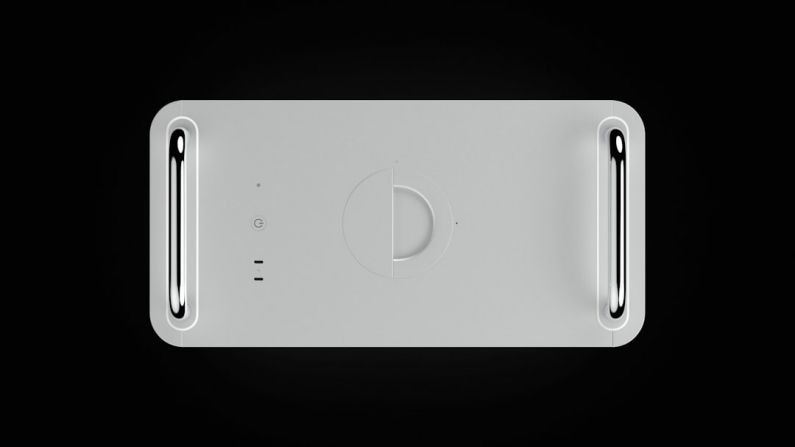Architecture and Cad Workstation Build Guide
Building an Architecture and CAD Workstation: A Comprehensive Guide
For architects and designers, having a powerful and efficient computer workstation is essential for creating complex 3D models, rendering high-resolution images, and running resource-intensive CAD software smoothly. Designing and building a workstation tailored to meet the demands of architecture and CAD work can significantly enhance productivity and workflow. In this guide, we will explore the key components to consider when building a workstation specifically optimized for architecture and CAD applications.
Selecting the Right Processor
The processor, or CPU, is the brain of your workstation and plays a crucial role in handling complex calculations and rendering tasks. When choosing a processor for architecture and CAD work, opt for a multi-core processor with high clock speeds to ensure smooth performance. Processors from Intel’s Core i7 or i9 series, or AMD’s Ryzen 7 or Threadripper series, are popular choices among professionals in the architecture and design industry.
Maximizing RAM for Multitasking
RAM, or memory, is another critical component for architecture and CAD workstations. More RAM allows you to work on large projects and multitask without experiencing performance bottlenecks. For optimal performance, aim for a minimum of 16GB of RAM, with 32GB or more recommended for handling complex projects and rendering tasks efficiently.
Fast Storage Solutions
In architecture and CAD work, fast storage plays a vital role in loading large project files quickly and reducing rendering times. Consider investing in a solid-state drive (SSD) for your operating system and frequently used applications, as well as a large capacity hard drive for storing project files and assets. SSDs offer faster read and write speeds compared to traditional hard drives, resulting in improved overall system responsiveness.
Graphics Card for Rendering and Visualization
A powerful graphics card is essential for handling complex 3D models, rendering high-resolution images, and visualizing designs in real-time. Look for a professional-grade graphics card from NVIDIA’s Quadro series or AMD’s Radeon Pro series, which are optimized for CAD and 3D modeling applications. A graphics card with dedicated VRAM will enable smoother performance when working on graphics-intensive projects.
Efficient Cooling System
To ensure that your workstation performs optimally under heavy workloads, it’s crucial to invest in an efficient cooling system. High-performance processors and graphics cards generate a significant amount of heat, and inadequate cooling can lead to thermal throttling and reduced performance. Consider installing high-quality air or liquid cooling solutions to maintain optimal temperatures and prevent overheating during extended work sessions.
Choosing a Reliable Power Supply
A reliable power supply is often overlooked but is essential for maintaining system stability and protecting your components from power fluctuations. Select a power supply with sufficient wattage to support your workstation’s components, with additional headroom for future upgrades. Modular power supplies offer flexibility in cable management, allowing for a cleaner and more organized build.
Optimizing for Productivity and Ergonomics
In addition to hardware components, optimizing your workstation for productivity and ergonomics is crucial for long hours of design work. Invest in a high-quality monitor with a resolution and color accuracy suitable for design tasks, and consider adding ergonomic peripherals such as an adjustable chair and keyboard to prevent strain and fatigue.
Enhancing Connectivity and Expandability
Lastly, consider the connectivity options and expandability of your workstation to accommodate future upgrades and peripherals. Ensure that your motherboard has sufficient USB ports, expansion slots, and compatibility with the latest technologies to support your evolving workflow requirements.
In conclusion, building a workstation tailored for architecture and CAD work involves selecting high-performance components that can handle the demands of complex design tasks and rendering processes. By carefully considering each component and optimizing your workstation for productivity and ergonomics, you can create a powerful and efficient setup that enhances your workflow and creativity in the architecture and design field.