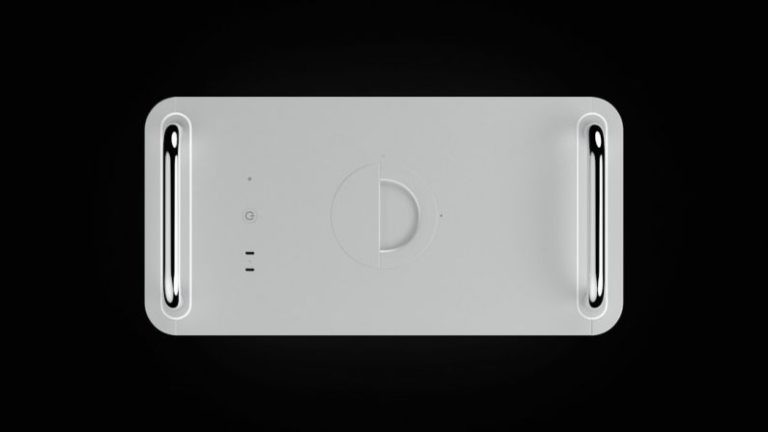Creating a Pc for 3d Modeling and Printing
When it comes to 3D modeling and printing, having a powerful PC is essential for achieving optimal results. Whether you are a professional designer, hobbyist, or student, having a computer that can handle the demands of 3D modeling software and printing processes is crucial. In this article, we will explore the key components and considerations for creating a PC specifically tailored for 3D modeling and printing.
Choosing the Right Processor
The processor, or CPU, is the brain of your computer and plays a significant role in handling the complex calculations and tasks involved in 3D modeling and rendering. When selecting a processor for 3D modeling and printing, opt for a multi-core processor with a high clock speed. Processors from Intel’s Core i7 or AMD’s Ryzen series are popular choices among 3D designers due to their performance capabilities.
Graphics Card for Rendering
A powerful graphics card is essential for handling the rendering and visualization aspects of 3D modeling. Look for a graphics card with a high number of CUDA cores or stream processors, as well as a dedicated amount of video memory (VRAM). NVIDIA’s GeForce RTX or AMD’s Radeon Pro series are excellent options for 3D modeling and rendering tasks.
Sufficient RAM for Multitasking
Having an ample amount of RAM is crucial for multitasking and working with large, complex 3D models. Aim for at least 16GB of RAM, but if your budget allows, consider upgrading to 32GB or more for smoother performance when working with multiple design elements simultaneously.
Fast Storage for Quick Access
Utilizing a fast storage solution, such as a solid-state drive (SSD), can significantly improve the loading times of 3D modeling software and project files. Consider using an SSD for your operating system and software installations, while utilizing a larger capacity hard drive for storing project files and backups.
Cooling System for Overclocking
If you plan to overclock your CPU or GPU for increased performance, investing in a robust cooling system is essential to prevent overheating and maintain stability during intensive 3D modeling tasks. Consider using a high-quality air cooler or liquid cooling solution to keep your components running at optimal temperatures.
Choosing the Right Monitor
Selecting the right monitor is crucial for a seamless 3D modeling and printing experience. Opt for a monitor with a high resolution, such as 4K, to provide more screen real estate for viewing intricate details in your designs. Additionally, consider a monitor with an IPS panel for accurate color reproduction, which is essential for ensuring that your 3D prints match your digital designs.
Optimizing Your PC for 3D Printing
In addition to the hardware components mentioned above, optimizing your PC for 3D printing involves installing the necessary software and drivers to interface with your 3D printer. Ensure that your PC meets the minimum system requirements for your 3D printing software and that you have the latest drivers installed for your printer.
Monitor Your PC’s Performance
Once you have assembled your PC for 3D modeling and printing, regularly monitor its performance to ensure that it is running optimally. Utilize monitoring software to track temperatures, usage, and performance metrics of your CPU, GPU, and RAM to identify any potential bottlenecks or issues that may arise during intensive 3D modeling tasks.
In conclusion, creating a PC tailored for 3D modeling and printing requires careful consideration of the key components and optimizations necessary to achieve optimal performance. By selecting the right processor, graphics card, RAM, storage, cooling system, and monitor, you can build a powerful PC that will enhance your 3D design workflow and printing capabilities. Regularly monitor your PC’s performance to ensure that it continues to meet your 3D modeling and printing needs effectively.