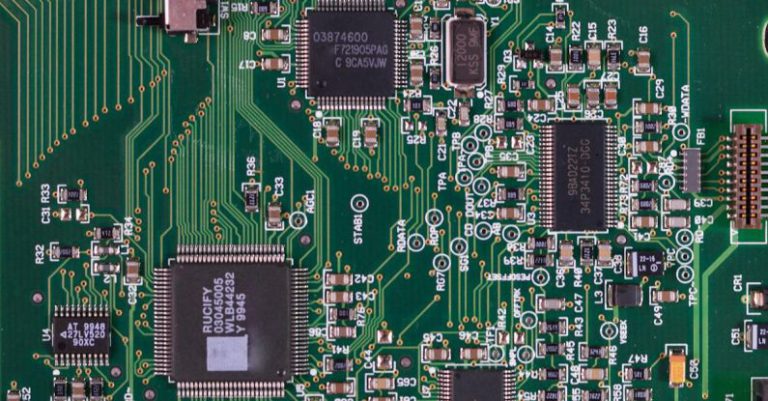First Time Booting: What to Expect
Are you about to boot up your computer for the first time? Exciting times lie ahead as you embark on this initial journey into the digital realm. The process of booting up a computer for the first time can be a mix of anticipation and uncertainty. In this article, we will guide you through what to expect during your first boot-up experience.
**The Power-Up Moment**
As you press the power button on your computer for the first time, you may feel a surge of excitement. The machine comes to life with a whir of fans and perhaps a flash of LED lights. This moment signifies the beginning of your computer’s startup process. It’s like turning the key in the ignition of a new car, ready to explore the possibilities that await you.
**The Loading Screen**
After the power-up moment, you will likely encounter a loading screen. This screen may display the computer manufacturer’s logo or a simple message indicating that the system is booting up. It’s a brief pause before the operating system takes over and the real magic begins.
**Operating System Setup**
Once the loading screen fades, you will be greeted by the setup process for your operating system. This step involves configuring basic settings such as language, time zone, and user account details. You may also be prompted to accept user agreements and set up internet connectivity. It’s a straightforward process that sets the foundation for your computer’s personalized experience.
**Desktop Environment**
After completing the initial setup, you will finally arrive at the desktop environment. This is the digital workspace where you will interact with your computer on a daily basis. The desktop may be clean and minimalistic, showcasing only essential icons, or it could come pre-loaded with shortcuts to common applications. Take a moment to familiarize yourself with the layout and explore the available features.
**First-Time Updates**
One of the first tasks your computer will likely perform after booting up is checking for updates. Software updates are essential for maintaining system security and performance. Depending on your internet connection speed, this process may take a few minutes to complete. Embrace this opportunity to ensure that your computer is up to date and running smoothly.
**Exploring Pre-Installed Apps**
As you navigate your computer’s desktop environment, you may notice pre-installed applications waiting to be discovered. These apps can range from productivity tools to entertainment software. Take some time to explore these offerings and see what your new computer has to offer. You may stumble upon a hidden gem that enhances your digital experience.
**Customization Options**
One of the joys of owning a computer is the ability to customize it to suit your preferences. From changing desktop backgrounds to adjusting system settings, the possibilities for personalization are endless. Experiment with different themes, color schemes, and layouts to make your computer feel truly your own.
**Setting Up Security Measures**
In the digital age, security is paramount. Take the time to set up security measures on your new computer, such as creating a strong password and enabling firewall protection. Consider installing antivirus software to safeguard your system against potential threats. By prioritizing security from the get-go, you can enjoy peace of mind as you explore the digital landscape.
**Embracing the Journey**
The first time booting up a computer is a memorable experience that marks the beginning of a new chapter in your digital life. As you navigate through the setup process, explore pre-installed apps, and customize your system, remember to enjoy the journey. Each click and configuration brings you closer to unlocking the full potential of your new computer. Embrace the learning curve, embrace the possibilities, and embrace the adventure that lies ahead. Happy computing!