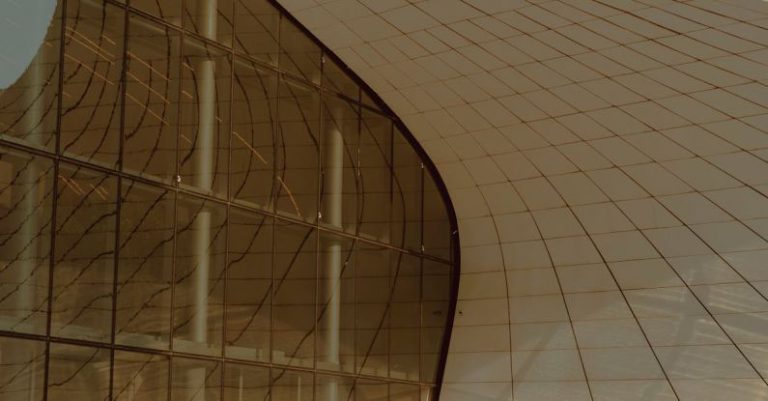The Ultimate Guide to Benchmarking Your Gaming Pc
A gamer’s PC is the heart of their gaming experience. Whether you are a casual player or a hardcore enthusiast, having a high-performing gaming PC is essential for enjoying the latest games at their best. Benchmarking your gaming PC is a crucial step in understanding its performance capabilities and identifying areas for improvement. In this ultimate guide, we will explore the importance of benchmarking, how to perform benchmarks effectively, and what tools you can use to get the most accurate results.
Understanding the Importance of Benchmarking
Benchmarking your gaming PC involves running tests and simulations to evaluate its performance in various scenarios. By benchmarking your PC, you can determine its processing power, graphic capabilities, and overall efficiency. This information is valuable for gamers looking to optimize their gaming experience, troubleshoot performance issues, and make informed decisions when upgrading their hardware.
Choosing the Right Benchmarking Tools
There are several benchmarking tools available that can help you assess your gaming PC’s performance. Popular options include 3DMark, Unigine Superposition, and PassMark PerformanceTest. These tools offer different types of tests, such as graphical rendering, CPU stress testing, and overall system performance evaluation. It is essential to choose a benchmarking tool that aligns with your specific needs and goals.
Running GPU Benchmarks
The graphics processing unit (GPU) is one of the most critical components in a gaming PC. Running GPU benchmarks can help you evaluate your GPU’s performance in rendering graphics, handling textures, and processing complex visual effects. Tools like 3DMark and Unigine Superposition offer GPU-specific tests that can provide valuable insights into your GPU’s capabilities and limitations.
Running CPU Benchmarks
The central processing unit (CPU) is another essential component in a gaming PC. CPU benchmarks assess your CPU’s performance in handling tasks, processing instructions, and running applications. Tools like PassMark PerformanceTest and Cinebench offer CPU-specific tests that can help you gauge your CPU’s speed, efficiency, and multitasking capabilities.
Monitoring System Temperatures
During benchmarking tests, your gaming PC will undergo intensive processing tasks that can generate heat and put a strain on your hardware. Monitoring your system temperatures is crucial to prevent overheating and potential damage to your components. Tools like HWMonitor and Core Temp allow you to track your CPU and GPU temperatures in real-time, ensuring that your system stays cool and stable during benchmarking.
Analyzing Benchmark Results
Once you have completed benchmarking tests on your gaming PC, it is essential to analyze the results carefully. Look for areas where your PC excels and where it falls short compared to industry standards or other similar systems. Identify any bottlenecks or performance issues that may be limiting your gaming experience and prioritize upgrades or optimizations accordingly.
Optimizing Your Gaming PC
Based on the benchmarking results, you can take steps to optimize your gaming PC for better performance and stability. This may include upgrading hardware components, updating drivers, adjusting in-game settings, or overclocking your CPU or GPU. By fine-tuning your system based on benchmarking data, you can unlock its full potential and enjoy a smoother and more immersive gaming experience.
Enhancing Your Gaming Experience
Benchmarking your gaming PC is not just about numbers and statistics; it is about enhancing your gaming experience and getting the most out of your hardware. By understanding your PC’s performance capabilities and limitations, you can make informed decisions that will improve your gameplay, graphics quality, and overall satisfaction as a gamer.
In conclusion, benchmarking your gaming PC is a powerful tool for optimizing performance, troubleshooting issues, and maximizing your gaming experience. By following this ultimate guide and using the right benchmarking tools, you can unlock your PC’s full potential and take your gaming to the next level. So, roll up your sleeves, run those benchmarks, and get ready to dominate the virtual world!