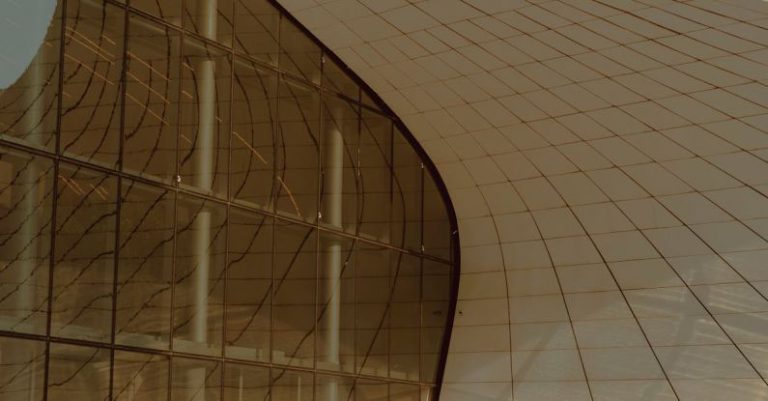How to Set up Dual Boot for Gaming and Work
Whether you’re a gamer who also needs your computer for work or you just want the flexibility to switch between different operating systems for various tasks, setting up a dual boot system can provide you with the best of both worlds. By having two operating systems installed on your computer, you can easily switch between them at startup, allowing you to have a dedicated setup for gaming and work without the need for separate machines. In this article, we will guide you through the process of setting up a dual boot system for gaming and work, ensuring a seamless transition between your different needs.
Choosing the Right Operating Systems
The first step in setting up a dual boot system is choosing the right operating systems for your gaming and work needs. For gaming, Windows is often the preferred choice due to its compatibility with a wide range of games and gaming peripherals. On the other hand, if you need your computer for work-related tasks such as programming, graphic design, or video editing, you might opt for a Linux distribution like Ubuntu or Fedora for its stability and customization options.
Partitioning Your Hard Drive
Once you’ve decided on the operating systems to use, the next step is to partition your hard drive to allocate space for each system. You can use tools like Disk Management in Windows or GParted in Linux to create separate partitions for each operating system. It’s essential to ensure that you have enough space allocated to each partition to accommodate the respective operating systems and any additional files or programs you may need.
Installing the Operating Systems
With your hard drive partitioned, you can now proceed to install your chosen operating systems. Start by installing Windows first, as it tends to be less forgiving when it comes to recognizing existing operating systems. Once Windows is installed, you can proceed to install your second operating system on the allocated partition. During the installation process, make sure to choose the correct partition and follow the on-screen instructions to complete the setup.
Setting Up a Boot Loader
After installing both operating systems, you will need a boot loader to help you choose which OS to boot into at startup. Popular boot loaders like GRUB for Linux or EasyBCD for Windows can help you manage the boot process and select the desired operating system each time you start your computer. Make sure to configure the boot loader settings to display both operating systems and set a default OS to boot into if no selection is made.
Updating Drivers and Software
Once you have set up your dual boot system, it’s essential to update the drivers and software for both operating systems to ensure optimal performance. This includes updating graphics drivers, audio drivers, and any other hardware-specific drivers for gaming on Windows, as well as software updates for productivity tools and applications on your work OS. Keeping your systems up to date will help prevent compatibility issues and ensure smooth operation between the two environments.
Switching Between Operating Systems
With your dual boot system up and running, you can now enjoy the flexibility of switching between gaming and work environments seamlessly. When starting your computer, you will be prompted to choose which operating system to boot into, allowing you to access your games or work-related tasks with just a few clicks. Take advantage of the benefits of having separate environments for different purposes while enjoying the convenience of a single machine for all your needs.
Optimizing Performance and Storage
To make the most of your dual boot setup, consider optimizing your system’s performance and storage to ensure smooth operation in both environments. This can include installing games on separate partitions from your work files to prevent clutter and improve loading times, as well as using tools like CCleaner to clean up temporary files and optimize system performance. Additionally, consider upgrading your hardware components like RAM or storage drives to enhance overall performance and storage capacity for both gaming and work tasks.
Embracing the Flexibility of Dual Booting
Setting up a dual boot system for gaming and work can provide you with the flexibility and convenience of having dedicated environments for different tasks without the need for multiple machines. By following the steps outlined in this guide, you can create a seamless transition between gaming and work environments, allowing you to make the most of your computer’s capabilities for various purposes. Embrace the power of dual booting to enhance your productivity and gaming experience while enjoying the best of both worlds on a single machine.