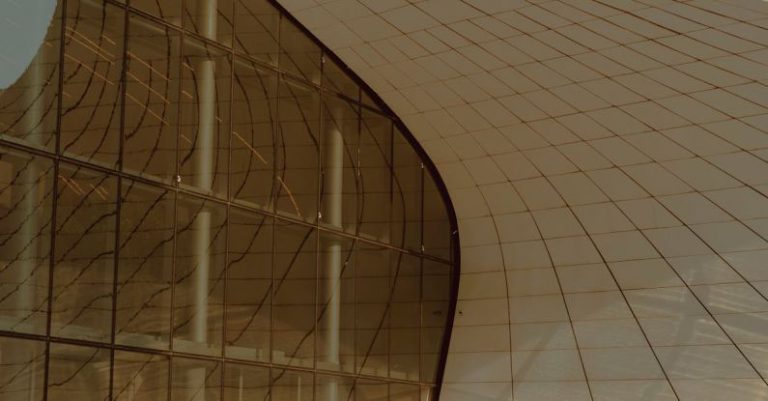How to Secure Your Pc from Malware and Hackers
In today’s digital age, the security of your personal computer is of utmost importance. With the rise of malware and hackers, it is crucial to take proactive steps to safeguard your PC and protect your sensitive information. By following some simple yet effective strategies, you can significantly reduce the risk of falling victim to cyber threats. This article will provide you with valuable tips on how to secure your PC from malware and hackers.
Understand the Threat Landscape
Before diving into specific security measures, it is essential to have a clear understanding of the threat landscape. Malware, short for malicious software, encompasses various types of harmful programs designed to infiltrate and damage your computer system. Hackers, on the other hand, are individuals or groups who exploit vulnerabilities in your system to gain unauthorized access and steal your data.
Install Antivirus Software
One of the most fundamental steps in securing your PC is to install reputable antivirus software. Antivirus programs are designed to detect and remove malware from your system, providing an essential layer of defense against cyber threats. Ensure that your antivirus software is kept up to date to effectively protect your PC from the latest malware strains.
Enable Firewalls
Firewalls act as a barrier between your computer and the internet, monitoring incoming and outgoing network traffic. By enabling a firewall on your PC, you can block unauthorized access attempts and prevent malicious software from infiltrating your system. Most operating systems come with built-in firewalls that can be easily activated for enhanced security.
Update Software Regularly
Keeping your operating system and software applications up to date is crucial for maintaining a secure PC environment. Software updates often include security patches that address known vulnerabilities, reducing the risk of exploitation by hackers. Set your system to automatically install updates to ensure that you are always running the latest versions of your software.
Practice Safe Browsing Habits
Many malware infections occur through malicious websites, phishing emails, or compromised online ads. To protect your PC while browsing the internet, practice safe habits such as avoiding suspicious links, refraining from downloading files from unknown sources, and being cautious of pop-up ads. Additionally, consider using ad-blocking and anti-phishing browser extensions for added protection.
Secure Your Network
If you connect your PC to a home or public network, it is essential to secure your network to prevent unauthorized access. Enable encryption on your Wi-Fi network, use strong passwords, and consider implementing network access controls to limit who can connect to your network. Regularly update your router firmware to patch any security vulnerabilities.
Backup Your Data
In the event of a malware infection or hacker attack, having a secure backup of your data is essential for recovery. Regularly back up your important files to an external hard drive, cloud storage, or a dedicated backup service. By maintaining up-to-date backups, you can easily restore your data in case of a security incident.
Be Cautious of Email Attachments
Email attachments are a common vector for malware distribution, as hackers often use phishing emails to trick users into downloading malicious files. Exercise caution when opening email attachments, especially if they come from unknown or suspicious senders. Scan attachments with your antivirus software before opening them to mitigate the risk of infection.
Monitor Your PC Activity
Regularly monitor your PC activity for any signs of unauthorized access or unusual behavior. Keep an eye out for unfamiliar programs running in the background, unexpected system slowdowns, or unexplained changes to your files. If you suspect that your PC has been compromised, take immediate action to investigate and address the issue.
Conclusion: Stay Vigilant and Stay Secure
Securing your PC from malware and hackers requires a proactive approach and ongoing vigilance. By implementing the tips outlined in this article, you can significantly reduce the risk of cyber threats and safeguard your sensitive information. Stay informed about the latest security trends, educate yourself on best practices, and remain vigilant in protecting your PC. Remember, a secure PC is a key component of your overall cybersecurity posture.