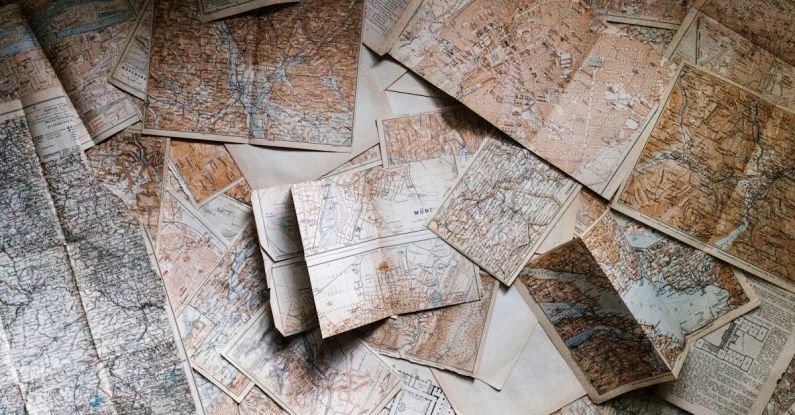The Ultimate Guide to Building a Hackintosh
Building a Hackintosh: The Ultimate Guide
For those looking to have the flexibility of a Mac system with the cost-efficiency of a PC, building a Hackintosh may be the perfect solution. A Hackintosh is a non-Apple computer that runs macOS, giving users the ability to enjoy the Mac experience on custom hardware. While the process may seem daunting at first, with the right guidance and tools, creating your Hackintosh can be a rewarding and cost-effective endeavor.
Research and Compatibility
Before diving into building your Hackintosh, it is crucial to research the compatibility of hardware components with macOS. While you have more flexibility in choosing components compared to buying a pre-built Mac, not all hardware is compatible with macOS. Websites like tonymacx86 and the Hackintosh subreddit are valuable resources for finding compatible hardware and guides from the Hackintosh community.
Choosing the Right Hardware
Selecting the right hardware is key to the success of your Hackintosh build. Start with a compatible motherboard, CPU, GPU, and RAM. It is essential to choose components that have good driver support for macOS to ensure a smooth installation process. Popular choices include motherboards from Gigabyte and Asus, Intel Core processors, NVIDIA or AMD graphics cards, and Corsair or Kingston RAM.
Preparing the Installation
To begin the installation process, you will need a macOS installer, which can be downloaded from the Mac App Store. Create a bootable USB drive using software like UniBeast or Clover Configurator. These tools will help you set up the bootloader and necessary drivers for your hardware configuration. Make sure to back up any important data on the USB drive, as the installation process will erase all existing data.
BIOS Settings and Installation
Before installing macOS, enter your motherboard’s BIOS settings and configure them according to the recommended settings for Hackintosh builds. This typically involves enabling AHCI mode, disabling secure boot, and adjusting other settings specific to your hardware. Once the BIOS settings are configured, boot from the USB drive and follow the on-screen instructions to install macOS on your Hackintosh.
Post-Installation Setup
After the installation is complete, you may need to install additional drivers and patches to ensure full compatibility with your hardware. Tools like MultiBeast or Clover Configurator can help you install necessary drivers and customize system settings. It is essential to research and follow guides specific to your hardware configuration to avoid compatibility issues and ensure a stable Hackintosh setup.
Optimizing Performance
To get the best performance out of your Hackintosh, you can optimize system settings and tweak configurations to suit your needs. Tools like MacPias and Hackintool can help you generate SSDT files and optimize power management, CPU performance, and graphics settings. Overclocking your CPU and GPU can also improve performance, but it is essential to do so cautiously to avoid stability issues.
Troubleshooting and Support
Building a Hackintosh may come with its challenges, but the vibrant Hackintosh community is a valuable resource for troubleshooting and support. Forums like tonymacx86 and Reddit’s Hackintosh subreddit are excellent places to seek help, share experiences, and find solutions to common issues. Remember to provide detailed information about your hardware configuration and the specific problem you are facing to receive accurate assistance.
Final Thoughts
Building a Hackintosh can be a rewarding experience for those looking to enjoy the macOS ecosystem on custom hardware. With the right research, hardware selection, and attention to detail during the installation process, you can create a stable and functional Hackintosh that meets your needs. Remember to stay informed about software updates and compatibility issues to maintain the performance and stability of your Hackintosh in the long run.
In conclusion: Building a Hackintosh requires careful research, hardware selection, and attention to detail during the installation process. By following the steps outlined in this guide and seeking support from the Hackintosh community, you can create a customized macOS experience on your own terms.