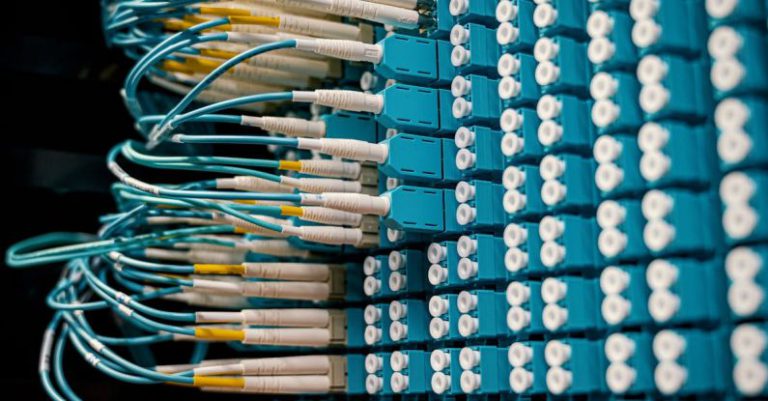Preventing and Removing Viruses from Your Custom Pc
In today’s digital age, keeping your custom PC safe from viruses is essential to ensure its optimal performance and longevity. Viruses can corrupt files, slow down your system, and even compromise your personal information. Fortunately, there are proactive measures you can take to prevent viruses from infecting your custom PC and effective methods to remove them if they do manage to sneak in.
Understanding the Threat of Viruses
Viruses are malicious software programs designed to disrupt the normal operation of your computer. They can be transmitted through email attachments, downloads from untrustworthy websites, or even from removable storage devices. Once a virus infiltrates your system, it can replicate itself, spread to other files, and cause a range of issues, from annoying pop-ups to complete system failure.
Preventive Measures
1. Install Antivirus Software:
The first line of defense against viruses is installing reputable antivirus software on your custom PC. Make sure to keep the software updated regularly to ensure it can detect and remove the latest threats. Schedule regular scans to check for any suspicious activity on your system.
2. Enable Firewall Protection:
Firewalls act as a barrier between your computer and potential threats from the internet. Enable the built-in firewall on your operating system or consider installing a third-party firewall for added protection. Firewalls monitor incoming and outgoing network traffic and can block suspicious connections that may be attempting to introduce viruses to your system.
3. Be Cautious with Downloads:
Avoid downloading files or software from untrustworthy websites or unknown sources. Be wary of email attachments from unfamiliar senders, as they may contain viruses or malware. Always verify the authenticity of the source before downloading any files to your custom PC.
4. Keep Your System Updated:
Regularly update your operating system, software applications, and antivirus programs to patch any vulnerabilities that could be exploited by viruses. Software updates often include security fixes that help protect your system from potential threats. Set up automatic updates whenever possible to ensure you stay protected.
Removing Viruses from Your Custom PC
1. Run a Full System Scan:
If you suspect that your custom PC has been infected with a virus, run a full system scan using your antivirus software. This scan will identify and remove any malicious programs that may be lurking in the depths of your system. Ensure your antivirus software is up to date before initiating the scan for the most effective results.
2. Boot in Safe Mode:
If your custom PC is experiencing severe virus-related issues, booting in Safe Mode can help isolate the virus and prevent it from causing further damage. In Safe Mode, only essential system programs and services are loaded, making it easier to identify and remove the virus without interference.
3. Use Removal Tools:
Some viruses may require specialized removal tools to completely eradicate them from your system. Research online for specific removal tools designed to target the type of virus affecting your custom PC. Follow the instructions provided by the tool to safely remove the virus without causing additional harm to your system.
4. Seek Professional Help:
If you are unable to remove the virus on your own or if your custom PC continues to exhibit unusual behavior after attempting removal, seek assistance from a professional computer technician. They have the expertise and tools needed to thoroughly clean your system and restore it to its optimal state.
Staying Vigilant
Maintaining a virus-free custom PC requires diligence and awareness of potential threats. By following preventive measures and promptly addressing any virus-related issues that arise, you can protect your system and enjoy a seamless computing experience. Remember to stay informed about the latest cybersecurity trends and best practices to keep your custom PC safe from evolving threats. By taking proactive steps to prevent and remove viruses, you can safeguard your valuable data and ensure the longevity of your custom PC.