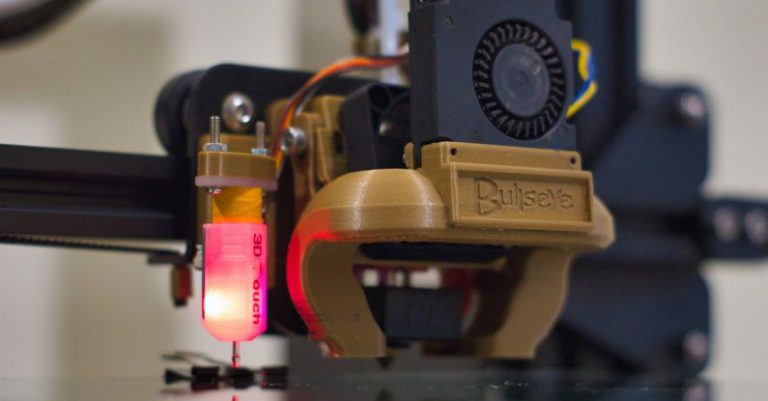Using Vinyl Wraps to Customize Your Pc Case
Personalizing your PC case is a fantastic way to showcase your unique style and make your setup stand out from the crowd. While there are various methods to customize your PC case, using vinyl wraps has become increasingly popular among tech enthusiasts and gamers. Vinyl wraps offer a versatile and cost-effective solution to transform the look of your computer chassis without the need for complex painting or intricate modifications. Let’s delve into the world of vinyl wraps and explore how you can use them to give your PC case a personalized touch.
Unleash Your Creativity with Vinyl Wraps
Vinyl wraps provide a canvas for your creativity, allowing you to unleash your imagination and design a custom look for your PC case. With a wide range of colors, patterns, and textures available, you can easily find a vinyl wrap that suits your aesthetic preferences. Whether you prefer a sleek and minimalist design or a bold and eye-catching finish, vinyl wraps offer endless possibilities to express your individuality.
Enhance Durability and Protection
Aside from their aesthetic appeal, vinyl wraps offer practical benefits for your PC case. By applying a vinyl wrap to your chassis, you can protect it from scratches, scuffs, and other forms of wear and tear. The durable nature of vinyl ensures that your PC case remains in pristine condition, preserving its appearance over time. Additionally, vinyl wraps are easy to clean and maintain, allowing you to keep your setup looking fresh and polished with minimal effort.
Easy Application and Removal
One of the key advantages of using vinyl wraps is the simplicity of the application process. Unlike painting or other intricate customization methods, vinyl wraps can be easily applied to your PC case with minimal tools and expertise. With some patience and attention to detail, you can achieve a professional-looking finish that rivals custom paint jobs. Furthermore, if you decide to change the design of your PC case or upgrade your setup, vinyl wraps can be removed without leaving any residue or damage behind, allowing you to experiment with different looks as often as you like.
Tips for Using Vinyl Wraps on Your PC Case
Before you embark on customizing your PC case with vinyl wraps, here are some tips to help you achieve the best results:
Choose high-quality vinyl wraps: Opt for premium vinyl wraps that offer durability and easy application. Lower-quality wraps may not adhere properly or could peel over time.
Prepare the surface: Ensure that the surface of your PC case is clean and free of dust and debris before applying the vinyl wrap. This will help the wrap adhere smoothly and prevent air bubbles.
Take your time: Applying a vinyl wrap requires patience and attention to detail. Take your time to align the wrap correctly and smooth out any wrinkles or bubbles for a flawless finish.
Experiment with designs: Don’t be afraid to get creative with your vinyl wrap design. Mix and match colors, textures, and patterns to create a unique look that reflects your personality.
Incorporate accents: Consider adding vinyl wrap accents to specific areas of your PC case, such as the side panels or front bezel, to create visual interest and focal points.
Conclusion: Elevate Your PC Setup with Vinyl Wraps
Vinyl wraps offer a versatile and stylish way to customize your PC case and elevate your setup to new heights. With their ease of application, durability, and endless design possibilities, vinyl wraps allow you to express your creativity and make a statement with your gaming or workstation. Whether you’re a seasoned modder or a beginner looking to personalize your PC, vinyl wraps provide a convenient and cost-effective solution to transform your computer chassis into a work of art. So, why settle for a generic PC case when you can make it truly yours with the magic of vinyl wraps?