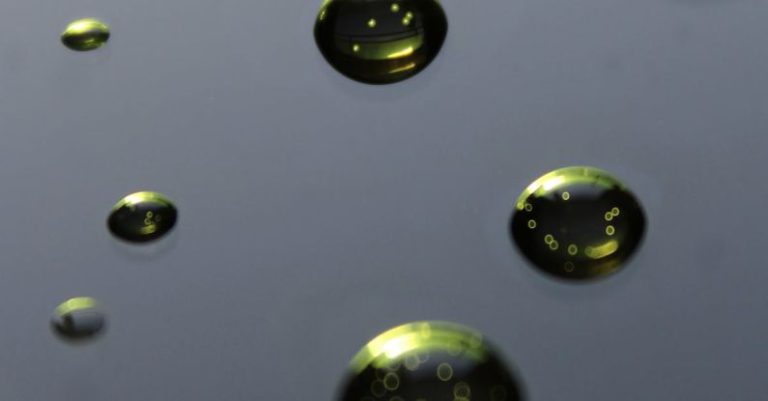The Best Case Fans for Airflow and Aesthetics
When it comes to building a powerful and efficient PC, one crucial component often overlooked is the case fan. Case fans play a vital role in maintaining optimal airflow within the computer case, ensuring that all components stay cool and perform at their best. Additionally, case fans can also add a touch of style to your PC build, enhancing its aesthetics. In this article, we will explore some of the best case fans on the market that excel in both airflow and aesthetics.
### Noctua NF-A14 PWM
Noctua is renowned for its high-quality cooling solutions, and the NF-A14 PWM case fan is no exception. This fan features a 140mm size, ensuring excellent airflow while remaining relatively quiet. The NF-A14 PWM comes with Noctua’s signature SSO2 bearing and flow acceleration channels, providing superior performance and long-term reliability. Additionally, the fan’s brown and beige color scheme may not be to everyone’s taste aesthetically, but its performance more than makes up for it.
### Corsair LL120 RGB
For those looking to add a pop of color and style to their PC build, the Corsair LL120 RGB case fan is an excellent choice. This fan features customizable RGB lighting that can be synchronized with other Corsair RGB products for a cohesive look. The LL120 RGB also offers good airflow performance, thanks to its 120mm size and high static pressure design. With its combination of aesthetics and functionality, the Corsair LL120 RGB is a top choice for gamers and enthusiasts alike.
### be quiet! Silent Wings 3
If noise levels are a concern for you, the be quiet! Silent Wings 3 case fan is the perfect solution. This fan lives up to its name by providing whisper-quiet operation without sacrificing airflow performance. The Silent Wings 3 features a unique airflow-optimized fan blade design and a durable fluid-dynamic bearing for long-lasting reliability. While the fan’s all-black design may not be as flashy as some RGB options, its performance and noise levels more than make up for it.
### NZXT Aer P
NZXT is known for its sleek and modern PC components, and the Aer P case fan is no exception. This fan features a chamfered intake and exhaust for high airflow performance, ensuring that your components stay cool under heavy loads. The Aer P also comes in both 120mm and 140mm sizes, allowing for flexibility in fitting different case configurations. Additionally, the fan’s fluid dynamic bearing ensures quiet operation, making it an excellent choice for those looking for a balance of performance and aesthetics.
### Thermaltake Riing Plus 12
For users who prioritize aesthetics in their PC build, the Thermaltake Riing Plus 12 case fan is a standout option. This fan features 12 addressable RGB LEDs that can be customized using Thermaltake’s software for a unique lighting display. The Riing Plus 12 also offers good airflow performance, thanks to its hydraulic bearing and wind blocker frame design. While the fan’s focus is primarily on aesthetics, it still delivers solid cooling performance, making it a great choice for users looking to showcase their build.
### Conclusion: Finding the Perfect Balance
When it comes to selecting the best case fans for airflow and aesthetics, it’s essential to find a balance between performance and style. Each of the fans mentioned in this article offers a unique set of features that cater to different preferences and priorities. Whether you prioritize silent operation, RGB lighting, or airflow performance, there is a case fan out there that meets your needs. By investing in high-quality case fans, you can ensure that your PC stays cool, quiet, and visually appealing for years to come.