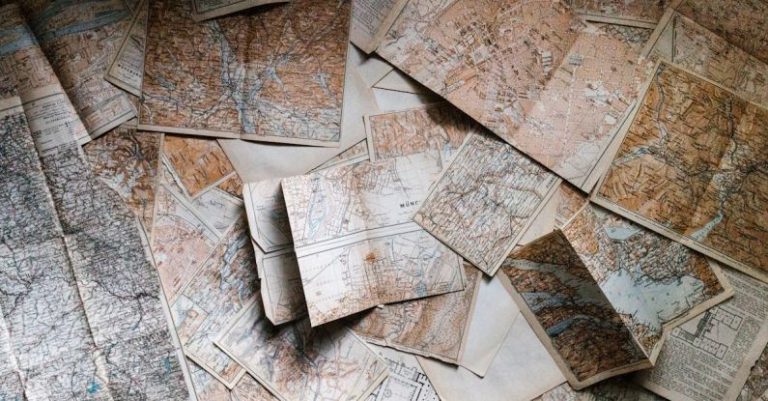A Comprehensive Guide to Building a Home Server
Building a Home Server: A Comprehensive Guide
Setting up a home server can be a rewarding project for tech enthusiasts and those looking to streamline their digital experience. A home server allows you to centralize your data storage, set up a media server, host a website, run game servers, and much more. In this guide, we will walk you through the process of building your own home server from scratch.
Selecting the Right Hardware
The first step in building a home server is selecting the right hardware. Depending on your needs and budget, you can repurpose an old computer or build a dedicated server from scratch. When choosing hardware components, consider factors such as the processor, RAM, storage capacity, and network connectivity. Opt for a reliable power supply unit to ensure stable performance.
Operating System Installation
Once you have your hardware assembled, the next step is to install an operating system (OS) on your home server. Popular choices for home server OS include Windows Server, Linux distributions like Ubuntu Server, and NAS-focused OS like FreeNAS and Unraid. Select an OS that aligns with your technical expertise and the specific requirements of your home server.
Setting Up Storage
Storage is a critical aspect of any home server. You can use internal hard drives, solid-state drives, or network-attached storage (NAS) devices to store your data. Consider setting up a RAID configuration for data redundancy and increased performance. Utilize software solutions like ZFS or RAID controllers for managing your storage efficiently.
Configuring Network Services
To make the most of your home server, you’ll need to configure various network services. Set up a Dynamic Host Configuration Protocol (DHCP) server to automatically assign IP addresses to devices on your network. Install a Domain Name System (DNS) server to translate domain names into IP addresses. Additionally, consider setting up a Virtual Private Network (VPN) for secure remote access to your home server.
Securing Your Home Server
Security is paramount when it comes to running a home server. Implement robust security measures such as firewall configurations, intrusion detection systems, and regular software updates to protect your server from cyber threats. Create strong passwords and consider enabling two-factor authentication for an added layer of security. Restrict access to sensitive data and services to authorized users only.
Setting Up Remote Access
Remote access allows you to manage your home server from anywhere with an internet connection. Configure remote access tools like Secure Shell (SSH) or remote desktop protocols to access your server remotely. Consider using virtual private network (VPN) services for secure remote connections. Ensure that your remote access methods are encrypted to prevent unauthorized access to your server.
Optimizing Performance
To optimize the performance of your home server, consider implementing performance-enhancing techniques. Configure server applications to utilize hardware resources efficiently. Monitor system performance using tools like Grafana and Prometheus to identify and address performance bottlenecks. Regularly clean up unnecessary files and conduct system maintenance to ensure smooth operation.
Expanding Functionality
Beyond the basics, you can expand the functionality of your home server by installing additional software and services. Set up a media server using Plex or Emby to stream multimedia content to your devices. Host a personal cloud storage service using Nextcloud or ownCloud for seamless file synchronization. Explore containerization with Docker or virtualization with tools like Proxmox for running multiple services on your home server.
Conclusion: Embracing the Possibilities
Building a home server opens up a world of possibilities for digital enthusiasts. By following this comprehensive guide, you can create a versatile and secure home server tailored to your specific needs. From data storage and media streaming to web hosting and remote access, a well-configured home server can revolutionize your digital lifestyle. Embrace the possibilities and unleash the full potential of your home server setup.