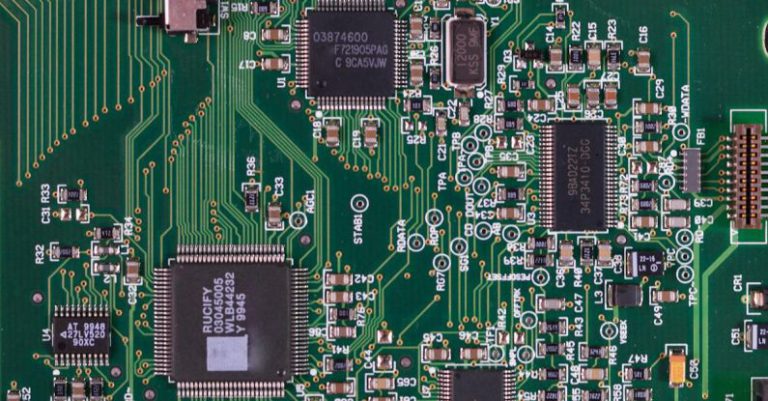Avoiding Common Mistakes in Your First Pc Build
Building your own PC can be an exciting and rewarding experience, allowing you to tailor your machine to your specific needs and preferences. However, for first-time builders, it can also be a daunting task filled with potential pitfalls. To help you navigate the process smoothly, here are some common mistakes to avoid in your first PC build.
Plan Your Build Carefully
Before you start purchasing components for your PC build, it’s essential to have a clear plan in place. Take the time to research and understand the compatibility of different components, such as the CPU, motherboard, RAM, and graphics card. Make sure all your components are compatible with each other and fit your budget and performance requirements.
Selecting the Wrong Components
One of the most common mistakes first-time PC builders make is selecting the wrong components for their build. It’s crucial to choose components that are not only compatible with each other but also suitable for your specific needs. For example, if you plan on gaming, you’ll need a powerful graphics card, while content creators may prioritize a fast CPU and ample RAM.
Not Investing in Quality Parts
While it may be tempting to save money by opting for cheaper components, skimping on quality parts can lead to performance issues and potential failures down the line. Invest in reputable brands and quality components that will ensure the longevity and reliability of your build.
Ignoring Proper Cable Management
Cable management is often an overlooked aspect of PC building, but it can make a significant difference in the appearance and airflow of your system. Take the time to neatly route and organize your cables to improve airflow, reduce clutter, and make future upgrades or maintenance easier.
Rushing the Build Process
Building a PC takes time and patience, so it’s essential not to rush the process. Take your time to carefully install each component, following the manufacturer’s instructions and double-checking your work as you go. Rushing through the build can lead to mistakes that may impact the performance or stability of your system.
Not Applying Thermal Paste Correctly
Proper application of thermal paste is crucial for ensuring efficient heat transfer between your CPU and cooler. Applying too much or too little thermal paste can lead to overheating issues, so be sure to follow the recommended guidelines for your specific CPU cooler.
Forgetting to Ground Yourself
Static electricity can damage sensitive PC components, so it’s important to ground yourself before handling any parts. Invest in an anti-static wrist strap or mat to discharge any static electricity from your body and prevent accidental damage to your components.
Skipping the BIOS Update
After assembling your PC, it’s essential to update the BIOS to ensure compatibility with the latest hardware and software. Check the manufacturer’s website for any available updates and follow the instructions carefully to avoid potential issues with your system.
Neglecting to Test Your System
Once you’ve completed your build, it’s crucial to test your system thoroughly to ensure everything is working correctly. Boot up your PC, enter the BIOS, and check that all components are recognized and functioning as they should. Running stress tests can also help identify any potential stability issues.
Conclusion: Building your own PC can be a fulfilling experience, but it’s essential to avoid common mistakes that can jeopardize the performance and longevity of your system. By carefully planning your build, selecting quality components, and taking your time during the assembly process, you can create a reliable and high-performing PC that meets your needs and expectations.