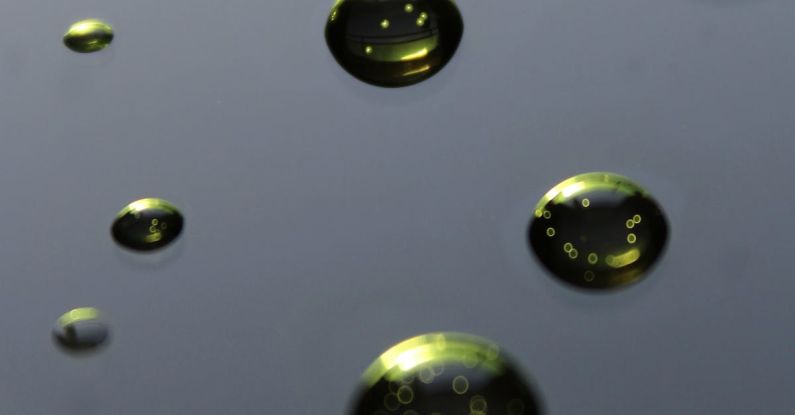Choosing between Air and Liquid Cooling
When it comes to keeping your computer system cool and running efficiently, choosing between air and liquid cooling is a decision that many PC enthusiasts and gamers face. Both cooling methods have their pros and cons, and understanding the differences between them can help you make an informed decision that suits your needs. Let’s dive into the world of air and liquid cooling to see which option may be best for you.
**Air Cooling:**
Air cooling is the more traditional and commonly used method of cooling computer components. It involves using a heatsink and fan combination to dissipate heat away from the CPU and other components. Air coolers come in various sizes and designs, ranging from compact low-profile coolers to massive tower coolers with multiple heat pipes.
One of the key benefits of air cooling is its simplicity and ease of installation. Air coolers are generally more affordable than liquid cooling solutions and require minimal maintenance. They are also relatively quiet, with most modern air coolers designed to operate silently even under heavy loads.
However, air coolers have their limitations when it comes to thermal efficiency, especially in extreme overclocking scenarios. The size and design of air coolers can also pose compatibility issues with certain PC cases and RAM modules. Additionally, air coolers may not provide as consistent cooling performance compared to liquid cooling, especially in systems with high-end CPUs or GPUs.
**Liquid Cooling:**
Liquid cooling, on the other hand, offers a more advanced and efficient cooling solution for high-performance systems. Liquid coolers use a closed-loop system that circulates coolant through a series of tubes and a radiator to dissipate heat. This method provides better thermal conductivity and allows for more precise temperature control compared to air cooling.
One of the main advantages of liquid cooling is its superior cooling performance, especially in situations where extreme heat dissipation is required. Liquid coolers are highly effective at maintaining lower temperatures even under heavy workloads or overclocking conditions. This can result in improved system stability and longevity, particularly for components that generate a significant amount of heat.
Another benefit of liquid cooling is its aesthetic appeal. Many liquid cooling systems feature customizable RGB lighting and sleek designs that can enhance the overall look of your PC build. Liquid coolers also tend to be more compact than large air coolers, making them ideal for systems with limited space or for users looking to achieve a cleaner and more streamlined setup.
**Choosing the Right Cooling Solution:**
When deciding between air and liquid cooling, there are several factors to consider. If you prioritize ease of installation, affordability, and low maintenance, air cooling may be the better option for you. On the other hand, if you require superior cooling performance, quieter operation, and a more visually appealing system, liquid cooling could be the way to go.
Ultimately, the choice between air and liquid cooling comes down to your specific needs and preferences. Both cooling methods have their strengths and weaknesses, so it’s important to weigh the pros and cons carefully before making a decision. Whether you opt for the simplicity of air cooling or the efficiency of liquid cooling, ensuring that your system stays cool and performs optimally is key to maximizing your computing experience.
**In Summary:**
When it comes to cooling your computer system, the choice between air and liquid cooling is a crucial decision that can impact performance and longevity. Understanding the differences between these two methods, including factors such as cooling efficiency, noise levels, maintenance requirements, and compatibility, will help you make an informed choice that aligns with your specific needs and preferences. Whether you prefer the simplicity and affordability of air cooling or the superior performance and aesthetics of liquid cooling, ensuring that your system stays cool and well-maintained is essential for a smooth computing experience.