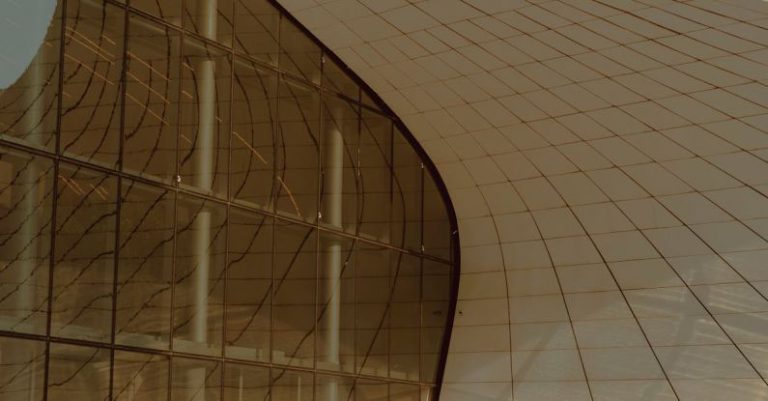Customizing Your Desktop with Rainmeter
Personalizing your desktop can dramatically enhance your overall computing experience. One of the most popular tools for customizing desktops is Rainmeter. This powerful software allows users to create custom widgets, also known as skins, to display a variety of information and visuals on their desktop. Whether you’re looking to streamline your workflow, stay organized, or simply add a touch of personality to your desktop, Rainmeter offers a wide range of customization options to help you achieve your desired look and functionality.
Get Started with Rainmeter
To begin customizing your desktop with Rainmeter, the first step is to download and install the Rainmeter application from the official website. Once installed, Rainmeter provides a user-friendly interface that allows you to browse and select from a vast collection of pre-made skins or create your own from scratch. With a variety of customization options available, you can tailor your desktop to suit your individual preferences and needs.
Choosing the Right Skins
When selecting skins for your desktop, it’s important to choose ones that align with your desired aesthetic and functionality. Whether you prefer minimalist designs, intricate layouts, or informative widgets, there is a wide range of skins available to suit every taste. From clock widgets and system monitors to weather forecasts and music players, Rainmeter offers endless possibilities for customizing your desktop to reflect your style and requirements.
Customizing Your Layout
One of the key features of Rainmeter is its flexibility in allowing users to customize their desktop layout. With the ability to move and resize widgets, change colors and fonts, and adjust transparency settings, you can create a desktop that is both visually appealing and functional. Experimenting with different layouts and configurations can help you find the perfect setup that enhances your productivity and complements your workflow.
Creating Your Own Skins
For those who are looking to take their customization to the next level, Rainmeter offers the option to create your own skins. Whether you have a specific design in mind or want to tailor a widget to display personalized information, creating your own skins allows you to truly make your desktop your own. With a bit of creativity and technical know-how, you can design unique and custom widgets that showcase your style and serve your needs.
Staying Organized and Productive
Customizing your desktop with Rainmeter not only allows you to express your creativity but also helps you stay organized and productive. By displaying important information such as system performance metrics, calendar events, to-do lists, and email notifications directly on your desktop, you can streamline your workflow and access key information at a glance. With a well-organized and personalized desktop, you can work more efficiently and effectively throughout your day.
Enhancing Your Desktop Experience
By customizing your desktop with Rainmeter, you can transform your computing experience into a visually stunning and highly functional workspace. Whether you’re a design enthusiast, a productivity guru, or simply someone looking to add a personal touch to their desktop, Rainmeter offers a versatile platform for creating a custom desktop that reflects your unique style and preferences. With a wide range of customization options and an active community of users sharing their creations, the possibilities for customizing your desktop with Rainmeter are virtually endless.
In conclusion, customizing your desktop with Rainmeter is a fun and creative way to personalize your computing experience. With its wide range of customization options, user-friendly interface, and ability to create custom skins, Rainmeter offers a versatile platform for transforming your desktop into a personalized and functional workspace. Whether you’re looking to enhance your productivity, stay organized, or simply express your creativity, Rainmeter provides the tools you need to create a desktop that is uniquely yours. So why wait? Start customizing your desktop with Rainmeter today and take your computing experience to the next level.