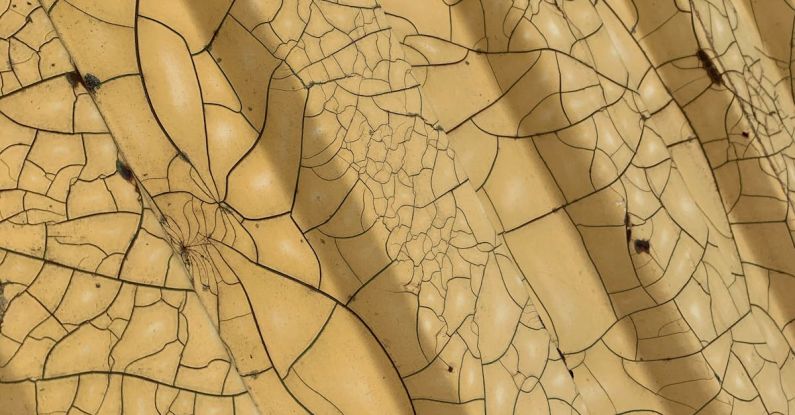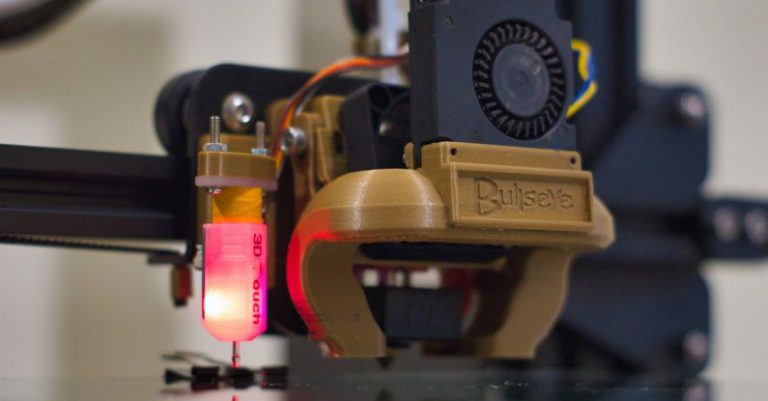Diy Acrylic Side Panel Tutorial
Are you looking to add a touch of style and uniqueness to your PC case? One way to do this is by installing a DIY acrylic side panel. Not only does it give your computer a sleek and modern look, but it also allows you to showcase the components inside. In this tutorial, we will guide you through the process of creating and installing your very own DIY acrylic side panel for your PC case.
Choosing the Right Materials
Before you begin, make sure you have all the necessary materials on hand. You will need an acrylic sheet, a jigsaw or acrylic cutter, sandpaper, masking tape, a ruler, a marker, and safety goggles. The acrylic sheet should be the same size as the side panel of your PC case. You can choose the thickness of the acrylic based on your preference, but a thickness of around 3mm is ideal for a side panel.
Measuring and Marking
Start by removing the existing side panel from your PC case. Place the acrylic sheet on a flat surface and position the side panel on top of it. Use a ruler to ensure the edges are aligned. Once in position, use a marker to trace the outline of the side panel onto the acrylic sheet. This outline will serve as a guide for cutting the acrylic to the correct size.
Cutting the Acrylic
Put on your safety goggles to protect your eyes from any debris. Using a jigsaw or acrylic cutter, carefully cut along the outline you have marked on the acrylic sheet. Take your time to ensure a clean and precise cut. If you are using a jigsaw, use a fine-toothed blade designed for cutting acrylic to prevent chipping or cracking.
Smoothing the Edges
After cutting the acrylic, you may notice rough edges or burrs. Use sandpaper to smooth out the edges and corners of the acrylic sheet. This step is essential not only for aesthetics but also for safety to prevent any accidental cuts.
Adding Ventilation Holes (Optional)
If you want to improve airflow within your PC case, consider adding ventilation holes to the acrylic side panel. Use a drill with a small drill bit to create evenly spaced holes along the edges of the acrylic sheet. Be sure to measure and mark the positions of the holes before drilling to ensure a uniform and professional look.
Attaching the Acrylic Panel
Once you have finished cutting, smoothing, and adding any desired ventilation holes, it’s time to attach the acrylic panel to your PC case. Use masking tape to secure the acrylic panel in place while you test the fit. If the panel fits correctly, remove the tape and attach the acrylic panel using adhesive strips or screws provided with your PC case.
Enjoy Your Customized PC Case
Congratulations! You have successfully created and installed a DIY acrylic side panel for your PC case. Admire the sleek and modern look it brings to your setup and enjoy showcasing your PC’s components in style. With your newfound skills, you can explore other DIY projects to further personalize your computer setup.
Incorporating a custom acrylic side panel into your PC case is a great way to showcase your components while adding a touch of personal flair to your setup. By following this tutorial and using the right materials and tools, you can create a professional-looking side panel that complements your PC case perfectly. Experiment with different designs and styles to make your PC truly unique and reflective of your personality.