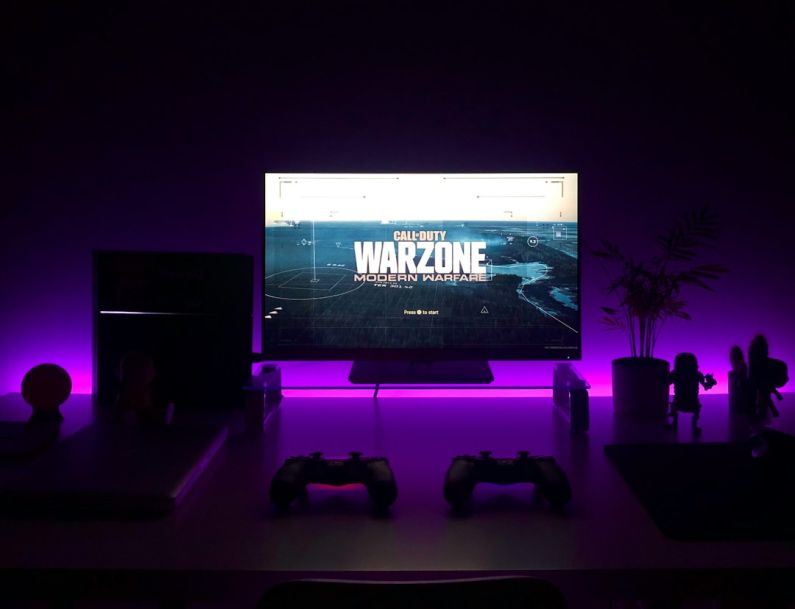How Can I Reduce Lag When Gaming?
In the fast-paced world of gaming, lag is a gamer’s worst nightmare. A delay in response time can mean the difference between victory and defeat. Whether you’re playing competitively or just for fun, reducing lag is crucial for a smooth gaming experience. But fear not, as there are several tips and tricks you can use to minimize lag and optimize your gaming performance. Let’s delve into how you can reduce lag when gaming.
Optimize Your Internet Connection
Having a stable and fast internet connection is essential for smooth gaming. If you are experiencing lag, the first step is to check your internet speed. Make sure you have a high-speed internet connection with enough bandwidth to support online gaming. If possible, connect your gaming device directly to the router using an Ethernet cable instead of relying on Wi-Fi, as this can help reduce latency and minimize lag spikes.
Close Background Applications
Running multiple applications in the background can hog your system’s resources and lead to lag during gaming. To reduce lag, close any unnecessary programs or applications that are running in the background. This can help free up system resources and ensure that your game has the necessary processing power to run smoothly.
Update Your Drivers
Outdated graphics card drivers can cause performance issues and lead to lag while gaming. Make sure to regularly update your graphics card drivers to ensure optimal performance. You can usually update your drivers through the manufacturer’s website or using driver update software. Keeping your drivers up to date can help improve gaming performance and reduce lag.
Adjust In-Game Settings
Optimizing your in-game settings can also help reduce lag while gaming. Lowering graphics settings such as resolution, texture quality, and shadow quality can help improve performance and reduce lag. Experiment with different settings to find the right balance between visual quality and performance. Additionally, disabling features like V-Sync and anti-aliasing can also help reduce lag during gameplay.
Use Game Booster Software
Game booster software is designed to optimize your system’s performance for gaming by closing unnecessary background processes and prioritizing resources for your game. Using a game booster can help improve frame rates, reduce lag, and enhance overall gaming performance. There are several game booster software options available for download online, so find one that works best for your system.
Upgrade Your Hardware
If you’ve tried all the software optimizations and are still experiencing lag, it may be time to consider upgrading your hardware. Upgrading components such as your graphics card, RAM, or processor can significantly improve gaming performance and reduce lag. Investing in high-performance hardware can future-proof your system and ensure a smoother gaming experience.
Monitor Your System Temperature
Overheating can cause your system to throttle performance and lead to lag while gaming. Make sure to monitor your system’s temperature using software tools and ensure that your system is adequately cooled. Clean out dust from your system’s fans and vents regularly to prevent overheating and ensure optimal performance during gaming sessions.
Conclusion: Enhancing Your Gaming Experience
Reducing lag when gaming is essential for a seamless and enjoyable gaming experience. By optimizing your internet connection, closing background applications, updating drivers, adjusting in-game settings, using game booster software, upgrading hardware, and monitoring system temperature, you can minimize lag and enhance your gaming performance. Implementing these tips and tricks will help you achieve smoother gameplay and take your gaming experience to the next level.