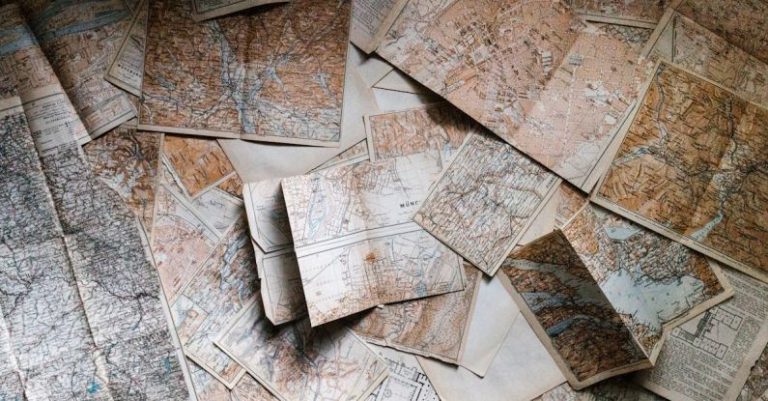How to Build a Mini-itx Gaming Pc
Building a Mini-ITX Gaming PC
Looking to build a compact yet powerful gaming PC that can handle the latest titles with ease? A Mini-ITX build might be just what you need. These small form factor systems pack a punch while taking up minimal space on your desk. In this guide, we’ll walk you through the steps to build your own Mini-ITX gaming PC.
Choosing the Right Components
The first step in building a Mini-ITX gaming PC is selecting the right components. Since Mini-ITX motherboards are smaller than their ATX counterparts, you’ll need to choose components that are compatible with this form factor. When selecting a motherboard, look for one that supports the latest generation of CPUs and has sufficient connectivity options for your needs.
For the processor, opt for a CPU that strikes a balance between performance and power efficiency. AMD Ryzen and Intel Core processors are popular choices for gaming builds. Ensure that the CPU you choose is compatible with your motherboard and offers the performance you desire.
When it comes to graphics cards, consider the size constraints of a Mini-ITX case. Look for a compact GPU that can fit within the limited space while still delivering the gaming performance you’re after. Nvidia’s GeForce RTX and AMD’s Radeon RX series offer excellent options for gaming at various price points.
Selecting the right amount of RAM is crucial for gaming performance. Aim for at least 16GB of DDR4 memory to ensure smooth gameplay and multitasking capabilities. Storage is another essential component – consider a fast SSD for your operating system and favorite games, paired with a larger HDD for additional storage.
Choosing a compact power supply unit (PSU) is essential for a Mini-ITX build. Look for a high-quality PSU from a reputable manufacturer with sufficient wattage to power your components efficiently. Modular PSUs can help keep cable clutter to a minimum in the limited space of a Mini-ITX case.
Building Your Mini-ITX Gaming PC
Once you have all your components, it’s time to assemble your Mini-ITX gaming PC. Start by installing the CPU and RAM onto the motherboard before mounting it into the case. Be sure to follow the manufacturer’s instructions to avoid any issues during the installation process.
Next, install the graphics card, ensuring that it is securely seated in the PCIe slot. Connect the necessary power cables from the PSU to the motherboard, CPU, GPU, and storage devices. Cable management is crucial in a Mini-ITX build to ensure proper airflow and a clean aesthetic.
After connecting all the components, power up your system to check that everything is functioning correctly. Install your operating system and drivers to start gaming on your new Mini-ITX PC. Consider overclocking your CPU and GPU for additional performance gains, but be sure to monitor temperatures to prevent overheating.
Upgrading and Maintaining Your Mini-ITX Gaming PC
As technology advances, you may want to upgrade components in your Mini-ITX gaming PC to keep up with the latest games and applications. When upgrading, ensure that new components are compatible with your Mini-ITX motherboard and case to avoid any compatibility issues.
Regular maintenance is essential to keep your Mini-ITX gaming PC running smoothly. Clean dust buildup from fans and components, monitor temperatures to prevent overheating, and update drivers and software regularly to ensure optimal performance.
In conclusion, building a Mini-ITX gaming PC is a rewarding experience that allows you to create a powerful gaming system in a compact form factor. By choosing the right components, assembling them carefully, and maintaining your system regularly, you can enjoy high-performance gaming in a small package.