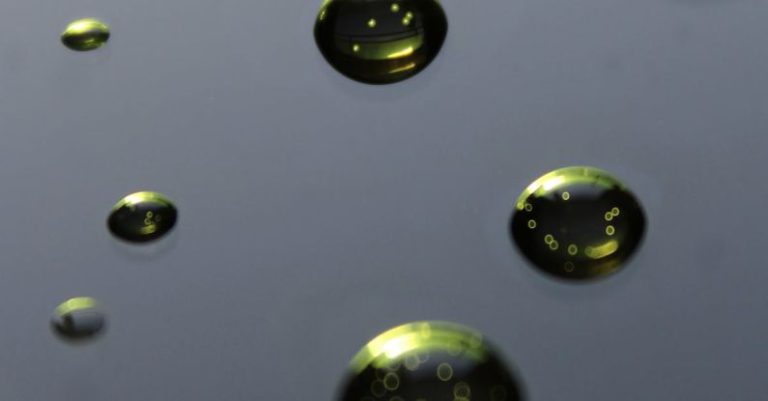Liquid Cooling: a Beginner’s Guide
When it comes to keeping your computer running smoothly and efficiently, one of the key components to consider is cooling. While air cooling has been the traditional method of keeping computer components from overheating, liquid cooling has gained popularity among enthusiasts and gamers for its superior cooling capabilities. In this beginner’s guide, we will delve into the world of liquid cooling, exploring what it is, how it works, and why you might consider it for your own system.
Understanding Liquid Cooling
Liquid cooling, also known as water cooling, is a method of transferring heat away from computer components using a liquid coolant instead of air. This liquid coolant circulates through a series of tubes and water blocks, absorbing heat from the components it comes into contact with. The heated liquid then travels to a radiator where it releases the heat into the surrounding air, before returning to the components to repeat the cooling process.
Advantages of Liquid Cooling
One of the primary advantages of liquid cooling is its efficiency in dissipating heat. Liquid coolant has a higher heat capacity and thermal conductivity than air, allowing it to absorb and transfer heat more effectively. This results in lower operating temperatures for your components, which can help improve performance and prolong their lifespan.
Liquid cooling systems are also known for their quieter operation compared to traditional air cooling solutions. Because liquid coolant is more efficient at cooling, fans can run at lower speeds, reducing noise levels in your system. This can be particularly beneficial for those who value a quieter computing experience or for users who engage in tasks that put a heavy load on their system.
Additionally, liquid cooling systems often provide more consistent and uniform cooling across all components. With air cooling, airflow can be uneven, leading to hot spots within the case. Liquid coolant, on the other hand, can be directed precisely to where it is needed most, ensuring that all components receive adequate cooling.
Choosing a Liquid Cooling System
There are two main types of liquid cooling systems: all-in-one (AIO) coolers and custom loops. AIO coolers come pre-assembled and are designed for easy installation, making them a popular choice for beginners. These coolers consist of a radiator, pump, water block, and tubing, all contained within a single unit that can be mounted to your CPU.
Custom loops, on the other hand, offer more customization options but require more expertise to set up. With a custom loop, you have the flexibility to choose different components such as radiators, water blocks, tubing, and coolant to tailor the cooling system to your specific needs and preferences.
Installing a Liquid Cooling System
Before installing a liquid cooling system, it is essential to ensure that your case has enough space to accommodate the radiator and fans. Most cases have mounting points for radiators, but it is important to check compatibility before making a purchase. Once you have confirmed compatibility, you can proceed with installing the radiator, water block, pump, and tubing according to the manufacturer’s instructions.
Maintaining Your Liquid Cooling System
Regular maintenance is crucial to ensure the continued effectiveness of your liquid cooling system. This includes checking for leaks, cleaning the radiator and fans, and replacing the coolant periodically to prevent build-up and corrosion. By staying on top of maintenance tasks, you can extend the life of your liquid cooling system and keep your components running at optimal temperatures.
In conclusion, liquid cooling offers a compelling alternative to traditional air cooling solutions, providing superior cooling performance, quieter operation, and more consistent temperatures across components. Whether you are a casual user looking to improve system efficiency or a hardcore gamer seeking maximum performance, liquid cooling can be a worthwhile investment for your computer. With the right knowledge and proper maintenance, liquid cooling can help you achieve a cooler and quieter computing experience.