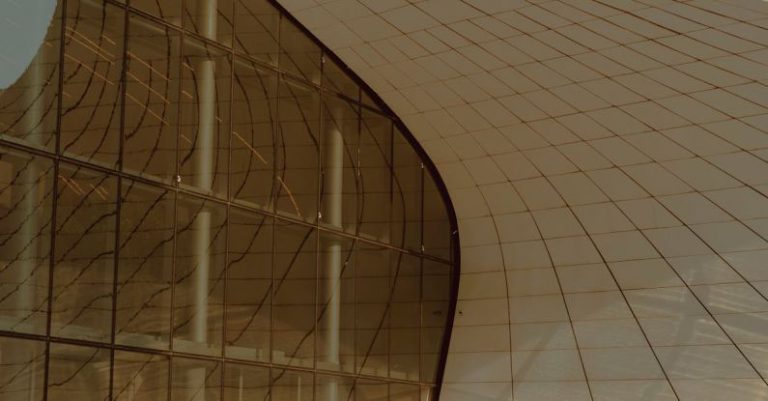Must-have Software for Every Pc Builder
Building a PC can be an exciting and rewarding experience, allowing you to customize your machine to suit your specific needs and preferences. However, once the hardware is assembled, it’s essential to have the right software to maximize the performance and functionality of your new system. In this article, we will explore some must-have software for every PC builder to ensure a smooth and efficient computing experience.
Driver Update Tools
After assembling your PC, the first step is to ensure that all hardware components are functioning properly by installing the necessary drivers. Driver update tools like Driver Booster or Snappy Driver Installer can help you easily identify and update outdated or missing drivers for your hardware components. Keeping your drivers up to date is crucial for optimal performance and compatibility with the latest software and games.
Antivirus Software
Protecting your new PC from malware and cyber threats is essential, making antivirus software a must-have for every PC builder. Programs like Bitdefender, Kaspersky, or Avast provide real-time protection against viruses, spyware, ransomware, and other online threats. Regular scans and updates will help keep your system secure and your personal data safe from potential breaches.
Performance Monitoring Tools
To keep your PC running smoothly and efficiently, it’s essential to monitor its performance and resource usage. Tools like MSI Afterburner, CPU-Z, or HWMonitor can provide real-time information on your system’s CPU, GPU, and RAM usage, temperatures, and fan speeds. Monitoring these metrics can help you identify any potential bottlenecks or issues and optimize your system for peak performance.
File Compression Software
File compression software like 7-Zip or WinRAR can be incredibly useful for PC builders, allowing you to compress and decompress files and folders easily. Compressing files can save disk space and make it easier to transfer large files over the internet or via external storage devices. Additionally, file compression software supports a wide range of archive formats, making it a versatile tool for managing your digital files.
Backup and Recovery Tools
Data loss can happen unexpectedly, whether due to hardware failure, malware, or human error. To protect your important files and documents, it’s crucial to have backup and recovery tools in place. Programs like Acronis True Image, EaseUS Todo Backup, or Macrium Reflect can help you create regular backups of your data and restore it in case of an emergency. Having a reliable backup solution is essential for safeguarding your valuable information and ensuring peace of mind.
System Optimization Utilities
To maintain the performance and longevity of your PC, consider using system optimization utilities like CCleaner, Glary Utilities, or Advanced SystemCare. These tools can help you clean up junk files, optimize system settings, and improve overall system performance. Regular maintenance with system optimization utilities can help you keep your PC running smoothly and prevent slowdowns or crashes.
Media Players and Codecs
Enjoying multimedia content on your PC requires the right software tools. Media players like VLC Media Player or PotPlayer support a wide range of audio and video formats, ensuring compatibility with your favorite media files. Additionally, installing codec packs like K-Lite Codec Pack can help you play back media files that may not be supported by default on your system. Having the right media players and codecs installed will enhance your entertainment experience on your new PC.
In conclusion, having the right software tools is essential for every PC builder to maximize the performance, security, and functionality of their system. By investing in driver update tools, antivirus software, performance monitoring utilities, backup and recovery solutions, system optimization utilities, and media players, you can ensure a smooth and efficient computing experience. Whether you’re a novice or experienced PC builder, these must-have software options will help you get the most out of your custom-built machine.