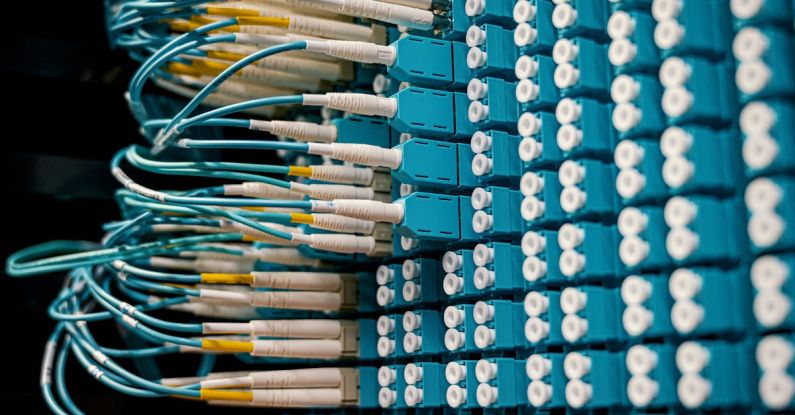Network Troubles? How to Fix Lan and Wi-fi Issues
Are you experiencing frustrating network problems that are hindering your work or leisure time? Whether you’re struggling with a slow LAN connection or unreliable Wi-Fi signal, these issues can be a major annoyance. Fortunately, there are several troubleshooting steps you can take to address common network problems and get your connection back on track. In this article, we will explore some effective solutions to fix LAN and Wi-Fi issues so you can enjoy seamless connectivity once again.
Identifying the Problem
Before diving into potential solutions, it’s essential to identify the root cause of your network troubles. Is the issue specific to one device or affecting multiple devices on your network? Are you experiencing slow speeds, frequent disconnects, or no connectivity at all? By pinpointing the exact nature of the problem, you can streamline the troubleshooting process and find a targeted solution.
LAN Connection Woes
If you’re facing issues with your LAN connection, such as slow speeds or intermittent connectivity, there are several steps you can take to address the issue. Start by checking the physical connections of your Ethernet cable to ensure it is securely plugged into both your device and the router. Sometimes, a loose connection can cause disruptions in your LAN connection.
Next, consider restarting your router and modem to refresh the connection. Power cycling your devices can often resolve temporary network issues and restore stable connectivity. Additionally, updating your network adapter drivers on your device can help improve compatibility and performance with your LAN connection.
Wi-Fi Woes
For those struggling with Wi-Fi issues, such as weak signals or frequent dropouts, there are specific strategies to enhance your wireless connection. Begin by relocating your router to a central location in your home to ensure optimal coverage. Physical obstructions like walls and furniture can impede the Wi-Fi signal, so positioning your router strategically can improve signal strength.
If you’re still encountering Wi-Fi problems, consider changing the Wi-Fi channel on your router to reduce interference from nearby networks. You can use a Wi-Fi analyzer tool to identify the least congested channel in your area and adjust your router settings accordingly. Updating your router’s firmware can also address security vulnerabilities and performance issues that may be contributing to your Wi-Fi troubles.
Network Troubleshooting Tools
In addition to these practical solutions, there are several network troubleshooting tools that can help diagnose and resolve connectivity issues. Tools like Ping, Traceroute, and Netstat can provide valuable insights into your network performance and identify potential bottlenecks or connectivity issues.
Ping is a simple utility that measures the round-trip time it takes for data packets to travel between your device and a specified server or website. Traceroute traces the path that data packets take from your device to a target destination, helping pinpoint where connectivity issues may be occurring. Netstat displays active network connections on your device, allowing you to identify any suspicious or unwanted connections that may be affecting your network performance.
Conclusion: Stay Connected
By following these troubleshooting tips and utilizing network diagnostic tools, you can effectively address LAN and Wi-Fi issues and enjoy a seamless and reliable connection. Remember to stay proactive in monitoring your network performance and addressing any issues promptly to ensure uninterrupted connectivity. With the right strategies and tools at your disposal, you can overcome network troubles and stay connected with ease.