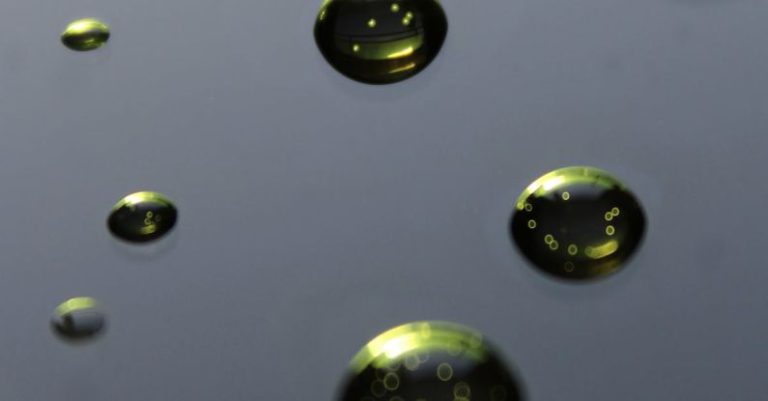Optimizing Airflow in Compact Pc Cases
Building a PC in a compact case comes with its own set of challenges, one of the most crucial being managing airflow. Ensuring proper airflow is essential for maintaining optimal temperatures and preventing heat-related issues that can impact performance and longevity. In this article, we will explore various strategies and tips for optimizing airflow in compact PC cases to help you get the most out of your build.
Understanding the Importance of Airflow
Airflow is the circulation of air within the PC case that helps to dissipate heat generated by the components. In a compact case, space is limited, and components are often packed closely together, leading to restricted airflow. Poor airflow can result in higher temperatures, which can cause components to throttle, reducing performance, or even fail prematurely. By optimizing airflow, you can ensure that your components operate within their recommended temperature ranges, improving overall system stability and longevity.
Choosing the Right Components
When building a PC in a compact case, it is essential to choose components that are optimized for airflow. Opt for a CPU cooler that fits within the height restrictions of your case while providing efficient cooling. Consider using a blower-style GPU cooler that exhausts hot air out of the case instead of recirculating it. Additionally, select components with low TDP (thermal design power) to minimize heat output and reduce the strain on your cooling system.
Positioning of Components
Proper positioning of components plays a significant role in optimizing airflow within a compact PC case. Place intake fans at the front of the case to bring in cool air, while exhaust fans should be positioned at the rear or top to expel hot air. Ensure that cables are neatly routed to avoid obstructing airflow paths. Consider using cable management solutions such as Velcro straps or zip ties to keep cables organized and out of the way.
Utilizing Fan Placement
In compact PC cases, every fan placement decision matters. Consider adding additional fans to improve airflow within the case. A common setup includes intake fans at the front and bottom of the case, with exhaust fans at the rear and top. Experiment with fan configurations to find the optimal setup for your specific case and components. Additionally, consider using high-quality fans with a balanced airflow-to-noise ratio for efficient cooling without excessive noise.
Managing Dust Build-Up
Dust accumulation can obstruct airflow and cause components to overheat. Regular maintenance is essential to prevent dust build-up within a compact PC case. Consider using dust filters on intake fan mounts to trap dust and prevent it from entering the case. Periodically clean the filters and components using compressed air or a soft brush to maintain optimal airflow and cooling performance.
Optimizing Cable Management
Proper cable management not only improves the aesthetics of your build but also plays a crucial role in optimizing airflow. Neatly routed cables create a clear path for airflow to circulate within the case. Use cable ties, Velcro straps, or cable management channels to keep cables organized and out of the way of airflow paths. Avoid bundling cables together tightly, as this can obstruct airflow and lead to higher temperatures.
Maximizing Ventilation
In compact PC cases, ventilation is key to maintaining optimal airflow. Consider installing additional ventilation options such as mesh panels or perforated side panels to improve airflow within the case. Modifying the case with strategically placed ventilation openings can help dissipate heat more effectively and reduce the risk of hotspots. Ensure that ventilation openings are dust-filtered to prevent dust from entering the case and obstructing airflow.
Monitoring and Adjusting
Once you have optimized airflow in your compact PC case, it is essential to monitor temperatures and make adjustments as needed. Use temperature monitoring software to keep an eye on component temperatures and ensure they are within safe limits. If you notice high temperatures or thermal throttling, consider adjusting fan speeds, repositioning fans, or adding additional cooling solutions to improve airflow further.
Conclusion: Achieving Efficient Cooling in Compact PC Cases
Optimizing airflow in a compact PC case is crucial for maintaining optimal temperatures and ensuring the long-term reliability of your components. By choosing the right components, positioning them strategically, utilizing proper fan placement, managing dust build-up, optimizing cable management, maximizing ventilation, and monitoring temperatures, you can achieve efficient cooling and enhance the overall performance of your compact PC build. With these tips and strategies, you can create a well-cooled and reliable system that meets your computing needs.