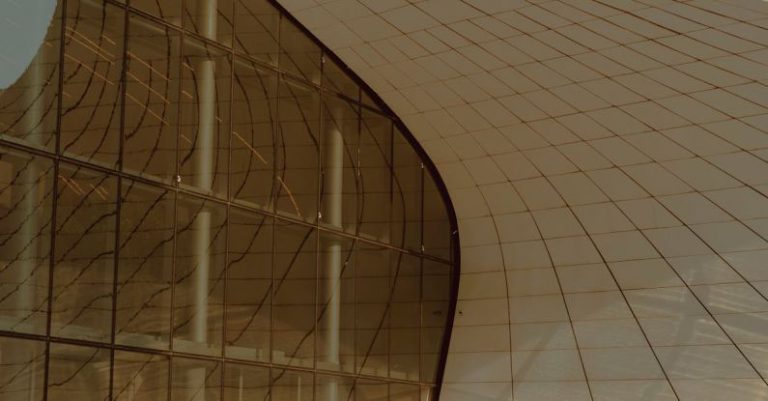Organizing Your Digital Game Library
In today’s digital age, the collection of video games has transitioned from physical discs and cartridges to digital downloads and online libraries. With the convenience and accessibility of digital gaming libraries, many gamers find themselves with vast collections spread across multiple platforms. Organizing your digital game library is crucial to ensure that you can easily find and enjoy your favorite titles without unnecessary hassle or confusion. Here are some tips to help you streamline and optimize your digital game collection.
**Centralize Your Library**
The first step in organizing your digital game library is to centralize all your games in one location. Whether you primarily use Steam, Epic Games Store, Origin, or any other platform, consolidating your games into one central library can save you time and effort when searching for a specific title. Consider using a game management platform like GOG Galaxy or LaunchBox to bring all your games together in one place, regardless of the platform they are from.
**Create Categories and Filters**
Once you have centralized your digital games, the next step is to categorize and filter them based on your preferences. Create categories such as genre, completion status, or multiplayer/single-player to easily navigate through your game library. Utilize filters and tags to quickly identify games that match your mood or gaming preferences at any given time. This way, you can avoid sifting through a long list of games to find something to play.
**Maintain a Wishlist and Backlog**
To prevent your game library from becoming cluttered with titles you may never play, maintain a wishlist and backlog of games. Add games that you are interested in but have not purchased yet to your wishlist. This will help you keep track of upcoming releases or sales without overcrowding your library. Similarly, keep a backlog of games that you own but have not played yet. Prioritize these games based on your interests and time availability to ensure that you make the most of your gaming collection.
**Regularly Review and Remove**
As your digital game library grows, it is essential to regularly review and remove games that you no longer play or enjoy. Be honest with yourself about which games you are likely to revisit and which ones have served their purpose. Consider uninstalling or archiving games that no longer spark your interest to free up space and declutter your library. This practice will not only help you stay organized but also make it easier to discover and enjoy the games that truly matter to you.
**Backup Your Library**
To safeguard your digital game collection from potential data loss or platform issues, consider backing up your library regularly. Create backups of your game files, save data, and configuration settings to ensure that you can restore your collection in case of a system failure or platform shutdown. Additionally, keep a record of your game licenses and account information in a secure location to facilitate the recovery process if needed.
**Customize Your Library Interface**
Many digital game platforms offer customization options to personalize your library interface. Take advantage of features such as grid or list view, custom backgrounds, and color schemes to create a visually appealing and user-friendly library layout. Organize your games based on your preferred display settings to enhance the overall browsing experience and make it easier to find and access your favorite titles.
**Manage Your Updates and DLC**
Lastly, stay on top of game updates and downloadable content (DLC) to ensure that your games are up to date and fully optimized. Enable automatic updates whenever possible to keep your games current with the latest patches and improvements. Additionally, organize and track any purchased DLC to avoid missing out on additional content that enhances your gaming experience.
**Optimize Your Gaming Experience**
By implementing these strategies and tips, you can effectively organize your digital game library and optimize your gaming experience. Centralizing your games, creating categories, maintaining wishlists and backlogs, reviewing and removing unnecessary titles, backing up your library, customizing your interface, and managing updates and DLC are key steps in streamlining your gaming collection. With a well-organized digital game library, you can easily find, play, and enjoy your favorite titles while avoiding clutter and confusion. Take control of your gaming collection today and elevate your gaming experience to new heights.