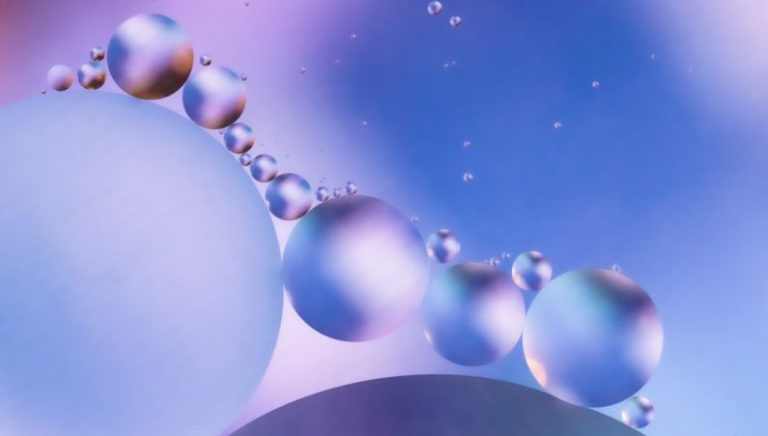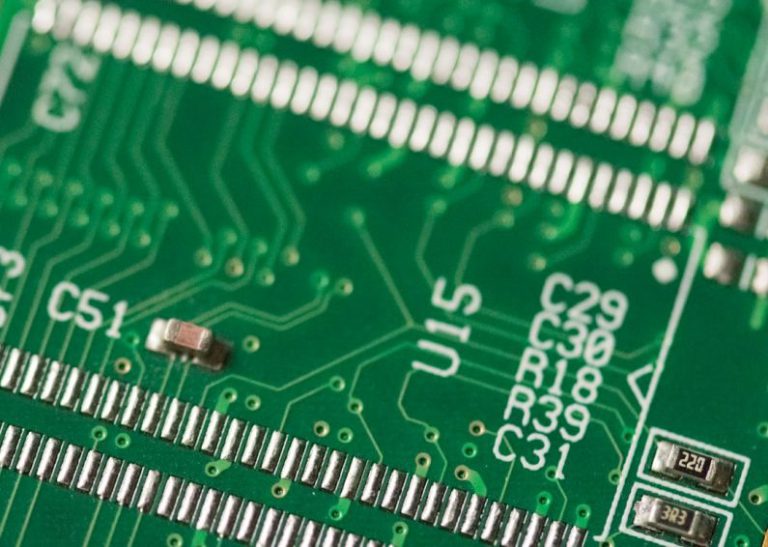Overclocking Tools and Software Guide
Overclocking your computer’s hardware can be an exhilarating process, pushing the performance boundaries of your components beyond their factory settings. This guide will introduce you to the various tools and software available for overclocking, enabling you to optimize your system’s performance to suit your needs.
Understanding Overclocking
Before delving into the tools and software used for overclocking, it is essential to understand the concept itself. Overclocking involves increasing the clock rate of a component, such as a CPU or GPU, to achieve higher performance levels than those specified by the manufacturer. While overclocking can result in improved speed and responsiveness, it also carries certain risks, including increased heat generation and potential hardware damage.
Tools for Overclocking
When it comes to overclocking, having the right tools at your disposal is crucial. Many hardware manufacturers provide their own overclocking utilities that are tailored to their specific components. For instance, AMD offers the Ryzen Master software for overclocking their CPUs, while NVIDIA provides the Precision X1 tool for overclocking their graphics cards.
In addition to manufacturer-specific tools, there are third-party applications that offer comprehensive overclocking capabilities across a range of hardware components. Popular tools such as MSI Afterburner, EVGA Precision X, and Intel XTU provide users with detailed control over clock speeds, voltages, and fan settings, allowing for fine-tuning of performance parameters.
Software for Monitoring
While overclocking can yield significant performance gains, it is essential to monitor your system’s temperatures and voltages to ensure stability and prevent overheating. Monitoring software such as HWMonitor, CPU-Z, and Core Temp provide real-time data on various system metrics, allowing you to track the impact of your overclocking settings and make adjustments as needed.
Benchmarking Software
Benchmarking software plays a crucial role in evaluating the effectiveness of your overclocking efforts. Tools like 3DMark, Unigine Heaven, and Cinebench enable you to stress test your system and measure its performance under different workloads. By running benchmark tests before and after overclocking, you can gauge the impact of your settings on overall system performance and stability.
Tweaking and Testing
Overclocking is as much an art as it is a science, requiring a methodical approach to achieve optimal results. When tweaking your system settings, it is essential to make incremental changes and test the stability of your system after each adjustment. Stress testing tools like Prime95, AIDA64, and FurMark can help identify potential stability issues and ensure that your system can handle the increased performance demands.
Cooling Solutions
As you push your hardware to its limits through overclocking, adequate cooling becomes paramount to prevent thermal throttling and hardware damage. Investing in high-quality cooling solutions such as aftermarket CPU coolers, liquid cooling systems, and case fans can help dissipate the heat generated by overclocked components and maintain optimal operating temperatures.
Final Thoughts
Overclocking can be a rewarding experience for enthusiasts looking to maximize their system’s performance. By utilizing the right tools and software, monitoring system metrics, benchmarking performance, and practicing safe overclocking practices, you can unlock the full potential of your hardware while ensuring long-term stability and reliability. Remember to approach overclocking with caution, patience, and a willingness to experiment to achieve the best results for your specific setup.