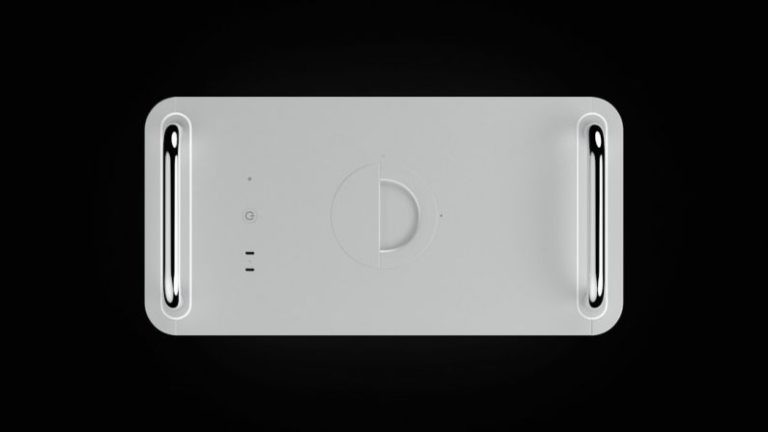Photography Editing Workstation: Color Accuracy and Speed
In the realm of photography editing, the tools and equipment you use can significantly impact your workflow efficiency and the quality of your final images. One crucial component of a photographer’s workstation is the computer system they use for editing photos. When it comes to selecting a workstation for photography editing, two key factors to consider are color accuracy and speed. Achieving the perfect balance between these two aspects can elevate your editing process and ensure that your images are brought to life exactly as you envision them.
Color Accuracy: The Foundation of Professional Editing
Color accuracy is paramount in photography editing as it directly affects the way your images are displayed and perceived. When working on editing tasks such as adjusting white balance, contrast, and color grading, having a monitor that can reproduce colors accurately is essential. A display that accurately represents colors ensures that your edits are precise and consistent across different devices and platforms.
Investing in a high-quality monitor with excellent color reproduction capabilities is crucial for photographers who want to achieve professional-grade results. Look for monitors that offer wide color gamut coverage, high resolution, and color calibration features. Calibration tools such as hardware colorimeters help ensure that your monitor displays colors accurately and consistently over time, allowing you to make informed editing decisions based on what you see on the screen.
Speed: The Key to Efficient Editing Workflow
In addition to color accuracy, the speed of your editing workstation plays a crucial role in your workflow efficiency. When working with high-resolution images or processing multiple files simultaneously, a fast and responsive computer system can make a significant difference in how quickly you can complete editing tasks. Slow processing speeds can lead to frustration, wasted time, and hinder your creativity.
To enhance the speed of your editing workstation, consider investing in a computer with a powerful processor, ample RAM, and a dedicated graphics card. These components work together to ensure that your editing software runs smoothly and can handle complex editing tasks without lag or delays. Solid-state drives (SSDs) are also a valuable addition to your workstation, as they offer faster read and write speeds compared to traditional hard disk drives, allowing for quicker file access and save times.
Optimizing Your Photography Editing Workstation
To create an optimal photography editing workstation that excels in both color accuracy and speed, it’s essential to strike a balance between hardware and software components. Choose a monitor that meets industry color standards such as sRGB or Adobe RGB, and regularly calibrate it to maintain color accuracy. Pair your monitor with a computer system that boasts a powerful processor, ample RAM, and a dedicated graphics card to ensure smooth and efficient editing performance.
In addition to hardware considerations, optimizing your editing software settings can also contribute to a more streamlined workflow. Familiarize yourself with keyboard shortcuts, customizable presets, and batch editing features in your editing software to expedite common tasks and save time during the editing process. Regularly updating your software and hardware drivers can also help ensure that your workstation remains stable and performs optimally.
Achieving the Perfect Balance
By prioritizing color accuracy and speed in your photography editing workstation, you can elevate the quality of your edits and streamline your workflow. Investing in high-quality hardware components and optimizing your software settings can help you achieve the perfect balance between precision editing and efficient processing. With a well-equipped and finely tuned workstation at your disposal, you can unleash your creativity and bring your photographic vision to life with ease.