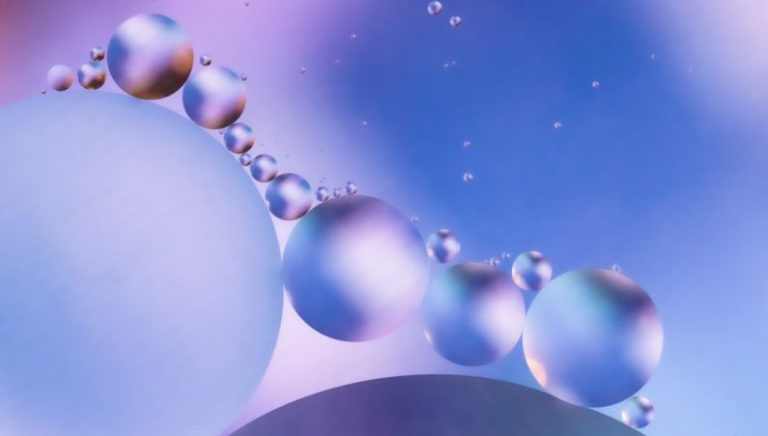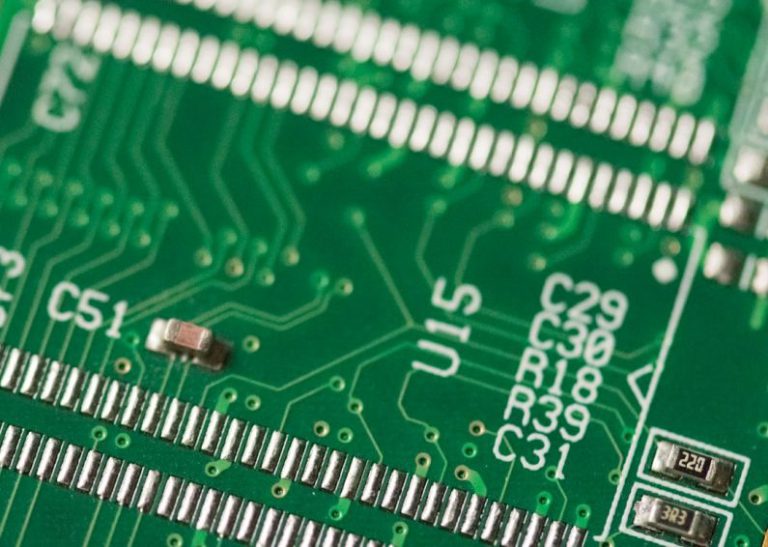Safe Overclocking Practices: Avoiding Damage
Overclocking your computer’s hardware can be a thrilling way to boost performance and get more out of your system. However, it comes with risks if not done carefully. In this article, we will discuss safe overclocking practices to help you avoid damaging your components and ensure a smooth experience.
Understanding Overclocking
Before delving into safe overclocking practices, it’s crucial to understand what overclocking entails. Overclocking refers to the process of increasing the clock rate of a component beyond its factory-set specifications to achieve better performance. This can involve tweaking settings in your system’s BIOS or using software tools to push your hardware to its limits.
Choose the Right Hardware
When it comes to overclocking, not all hardware is created equal. To ensure a safe overclocking experience, it’s essential to choose components that are designed for overclocking. Look for processors with an unlocked multiplier, such as those with a “K” designation in Intel CPUs or “Black Edition” in AMD CPUs. Additionally, invest in a motherboard with robust power delivery and cooling solutions to handle the increased demands of overclocking.
Monitor Temperatures
One of the most critical aspects of safe overclocking is monitoring temperatures. Overclocking generates more heat, which can damage your components if not properly managed. Use monitoring software to keep an eye on your CPU and GPU temperatures while stress testing your system. Ideally, aim to keep temperatures within safe limits to prevent thermal throttling and potential damage.
Gradual Overclocking
When overclocking, it’s best to take a gradual approach rather than pushing your hardware to its limits all at once. Start with small increments in clock speeds and test the stability of your system using stress testing tools. If your system crashes or exhibits instability, dial back the overclock and find a stable configuration before pushing further. This methodical approach can help you find the sweet spot between performance and stability.
Stress Testing
Stress testing is a crucial step in safe overclocking practices. Stress testing tools like Prime95, AIDA64, or FurMark can help you assess the stability of your system under load. Run stress tests for an extended period to ensure that your overclocked settings are stable and reliable. If your system crashes or encounters errors during stress testing, it’s a sign that your overclock is not stable, and you should dial back the settings.
Voltage Considerations
Adjusting voltages is another aspect of overclocking that requires caution. While increasing voltages can help stabilize your overclock, excessive voltage can lead to increased heat and reduced lifespan of your components. Find a balance between voltage and clock speeds that provides optimal performance without exceeding safe limits. Keep an eye on voltage levels and temperatures to avoid potential damage to your hardware.
Cooling Solutions
Effective cooling is essential for safe overclocking. Invest in high-quality cooling solutions, such as aftermarket CPU coolers or liquid cooling systems, to keep temperatures in check. Proper airflow within your case and adequate thermal paste application can also contribute to better cooling performance. Maintaining optimal temperatures is key to preventing thermal throttling and ensuring the longevity of your components.
Backup Your Data
Before embarking on overclocking your system, it’s wise to back up your data. Overclocking carries inherent risks, and in the event of a hardware failure or instability, you may risk losing important files or data. By backing up your data regularly, you can safeguard against potential data loss and ensure a smooth recovery process in case of any mishaps.
Conclusion: Safely Pushing the Limits
Safe overclocking practices involve a combination of caution, monitoring, and testing to ensure that you get the most out of your hardware without risking damage. By choosing the right hardware, monitoring temperatures, taking a gradual approach, stress testing, managing voltages, investing in cooling solutions, and backing up your data, you can safely push the limits of your system for enhanced performance. Remember, overclocking is a balancing act, and with the right approach, you can achieve a stable and efficient overclock without compromising the longevity of your components.