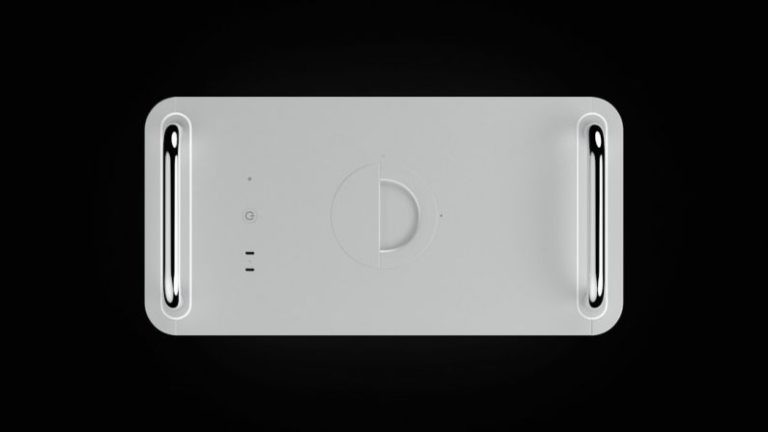Science and Research: Building a Workstation for Simulations
When it comes to conducting simulations for scientific research, having a powerful and efficient workstation is crucial. The ability to run complex algorithms, analyze data, and visualize results in real-time can significantly impact the pace and quality of research outcomes. In this article, we will explore the key components and considerations involved in building a workstation tailored for simulations in the realm of science and research.
Choosing the Right Processor
At the heart of any workstation designed for simulations lies the processor. When it comes to handling intensive computational tasks, opting for a multi-core processor with high clock speeds is essential. Processors from Intel’s Core i7 or i9 series, or AMD’s Ryzen 7 or 9 series, are popular choices among researchers due to their robust performance capabilities. Additionally, considering processors with support for technologies like hyper-threading can further enhance multitasking and parallel processing capabilities, which are crucial for simulations that require complex calculations.
Memory Requirements for Simulations
Simulations often involve working with large datasets and running memory-intensive applications. To ensure smooth and efficient operation, it is essential to have an adequate amount of RAM. For simulations in fields such as physics, chemistry, or engineering, a minimum of 16GB of RAM is recommended. However, for more demanding simulations or those involving big data analytics, opting for 32GB or 64GB of RAM can provide the necessary headroom for seamless operation.
Storage Solutions for Data Management
Efficient data management is a critical aspect of simulation workstations. Opting for fast and reliable storage solutions can significantly impact the speed at which simulations are conducted and results are analyzed. Solid State Drives (SSDs) offer faster read and write speeds compared to traditional Hard Disk Drives (HDDs), making them ideal for storing and accessing large datasets quickly. Additionally, utilizing NVMe SSDs can further boost data transfer rates, reducing loading times and improving overall workflow efficiency.
Graphics Processing for Visualization
Visualization plays a key role in interpreting simulation results and gaining insights from complex data. Investing in a dedicated Graphics Processing Unit (GPU) can greatly enhance the workstation’s ability to render high-resolution graphics and handle visualizations efficiently. GPUs from NVIDIA’s GeForce RTX or Quadro series are popular choices for scientific simulations due to their parallel processing capabilities and support for technologies like CUDA, which accelerate computational tasks related to simulations.
Cooling Systems for Optimal Performance
Intensive simulations can push the workstation’s hardware components to their limits, generating heat that needs to be dissipated effectively to prevent thermal throttling and ensure optimal performance. Investing in a robust cooling system, such as liquid cooling solutions or high-performance air coolers, can help maintain stable temperatures during prolonged simulation runs. Proper airflow within the workstation’s chassis is also crucial for preventing heat buildup and ensuring the longevity of hardware components.
Power Supply and Expansion Options
Adequate power supply is essential for a simulation workstation, especially when equipped with high-end components like multi-core processors and dedicated GPUs. Opting for a power supply unit with sufficient wattage and efficiency ratings can provide stable power delivery, reducing the risk of system instability or component damage. Additionally, considering expansion options for future upgrades, such as additional RAM slots, PCIe lanes for adding more storage or GPUs, can help future-proof the workstation and accommodate evolving research needs.
Optimizing Software and Operating Systems
In addition to hardware considerations, optimizing software and operating systems is crucial for maximizing the performance of a simulation workstation. Utilizing specialized simulation software packages tailored to specific research domains can leverage hardware capabilities effectively and streamline simulation workflows. Moreover, choosing an operating system that is compatible with the required software tools and offers robust support for hardware drivers is essential for ensuring seamless operation and efficient utilization of resources.
In conclusion, building a workstation tailored for simulations in science and research requires careful consideration of key components such as processors, memory, storage, graphics, cooling systems, power supply, and software optimization. By selecting high-performance hardware components, optimizing system configurations, and planning for future upgrades, researchers can create a powerful and efficient workstation that meets the demands of complex simulations and accelerates scientific discoveries.