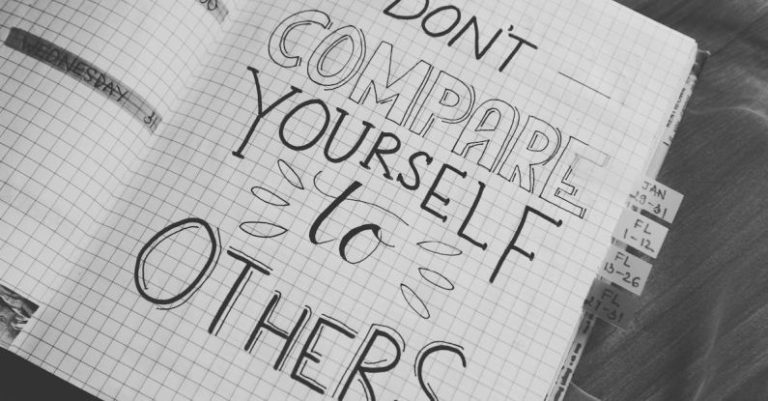Solid State Drives Vs. Hard Drives: Speed and Capacity
In the world of storage devices, two options stand out for their reliability and performance: Solid State Drives (SSDs) and Hard Disk Drives (HDDs). When it comes to speed and capacity, these two types of drives have distinct advantages and limitations that cater to different user needs. Understanding the differences between SSDs and HDDs can help users make informed decisions when choosing the right storage solution for their devices.
**Speed: The Need for Speed**
One of the key distinctions between SSDs and HDDs lies in their speed capabilities. SSDs are known for their lightning-fast read and write speeds, making them ideal for users who require quick access to their data. Unlike HDDs, which rely on spinning disks and mechanical parts to retrieve information, SSDs use flash memory technology, allowing for near-instantaneous data access. This means that tasks such as booting up the operating system, launching applications, and transferring files are significantly faster with SSDs compared to HDDs.
On the other hand, HDDs are limited by their mechanical nature, resulting in slower read and write speeds. The spinning disks in HDDs need time to reach the correct position to access data, leading to longer loading times for applications and files. While HDDs have improved over the years, they still lag behind SSDs in terms of speed performance.
**Capacity: Size Matters**
When it comes to storage capacity, HDDs have traditionally held the upper hand over SSDs. HDDs are available in larger capacities, with terabytes of storage space commonly found in consumer-grade drives. This makes HDDs a popular choice for users who need to store large amounts of data, such as videos, photos, and games, without breaking the bank.
SSDs, on the other hand, have historically been more limited in terms of capacity, with higher costs associated with larger storage sizes. However, advancements in technology have led to the development of higher capacity SSDs that rival HDDs in storage space. While SSDs may still be more expensive per gigabyte compared to HDDs, the gap is narrowing, making SSDs a viable option for users who prioritize speed and performance over sheer storage capacity.
**The Verdict: Finding the Right Balance**
In the battle between SSDs and HDDs, there is no clear winner when it comes to speed and capacity. Each type of drive offers unique benefits and trade-offs that cater to different user needs. For users who prioritize speed and performance, SSDs are the clear choice, offering lightning-fast read and write speeds that can significantly boost overall system performance.
On the other hand, users who require large storage capacities at an affordable price point may opt for HDDs, which offer more storage space for the money. While HDDs may be slower than SSDs, they still provide reliable storage solutions for users with extensive storage needs.
**Making the Right Choice**
When choosing between SSDs and HDDs, it’s essential to consider your specific requirements and budget. If speed and performance are critical factors for your workflow, investing in an SSD may be the best option. However, if you need ample storage space without breaking the bank, an HDD may be a more practical choice.
Ultimately, the decision between SSDs and HDDs comes down to finding the right balance between speed and capacity that aligns with your individual needs. Whether you prioritize lightning-fast performance or vast storage space, both SSDs and HDDs offer reliable storage solutions that cater to a diverse range of user requirements.