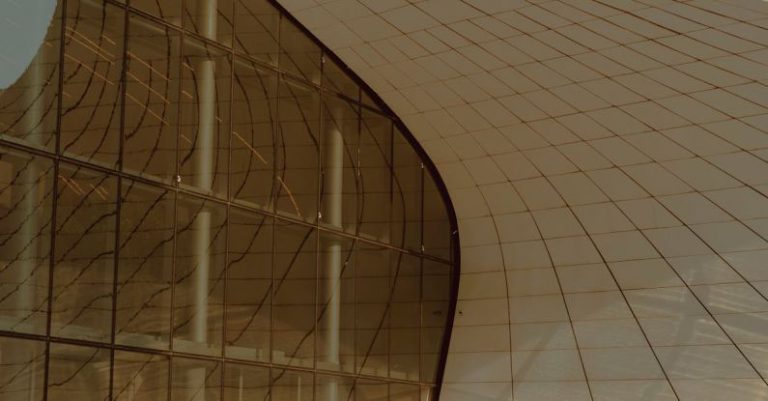Streamlining Your Pc Performance with Cleaner Tools
**Streamlining Your PC Performance with Cleaner Tools**
In today’s fast-paced digital world, our computers play an essential role in both our personal and professional lives. From browsing the internet to running complex software applications, we rely heavily on our PCs to get things done efficiently. However, over time, our computers can become sluggish and unresponsive due to cluttered files, unnecessary programs, and other factors that impact performance. To combat this issue and ensure optimal functionality, utilizing cleaner tools can be a game-changer in streamlining your PC performance.
**The Importance of PC Maintenance**
Like any other machine, regular maintenance is crucial to keep your PC running smoothly. Just as you wouldn’t let your car go without an oil change or tune-up, neglecting your computer’s maintenance can lead to a host of problems. Over time, temporary files, broken registry entries, and unused applications can accumulate on your system, hogging valuable resources and slowing down performance. This is where cleaner tools come into play, offering a convenient solution to declutter and optimize your PC for peak efficiency.
**Removing Unnecessary Files with Disk Cleanup**
One of the simplest yet most effective ways to improve your PC’s performance is by using the built-in Disk Cleanup tool. This utility, which comes pre-installed on Windows operating systems, allows you to identify and remove unnecessary files that are taking up space on your hard drive. By getting rid of temporary files, system logs, and other junk data, you can free up valuable storage space and potentially enhance your computer’s speed and responsiveness.
**Organizing Your Files with File Cleaners**
In addition to clearing out system-generated clutter, organizing your personal files is also essential for maintaining a well-functioning PC. File cleaner tools offer a systematic approach to sorting and managing your documents, photos, videos, and other data. These tools can help you identify duplicate files, empty folders, and other unnecessary items that contribute to storage bloat. By decluttering your file system and keeping things organized, you can not only improve your PC’s performance but also enhance your overall productivity.
**Optimizing System Registry with Registry Cleaners**
The system registry is a vital component of the Windows operating system that stores configuration settings and options for installed programs. Over time, the registry can become bloated with obsolete entries, broken links, and other inconsistencies that can impact system performance. Registry cleaner tools are designed to scan, identify, and fix these issues, optimizing your system registry for smoother operation. By regularly running a registry cleaner, you can eliminate unnecessary clutter and potentially boost your PC’s speed and stability.
**Enhancing Startup Performance with Startup Managers**
One common culprit of slow PC startup times is the presence of too many programs launching simultaneously with the system. Startup managers are tools that allow you to control which programs are set to run at startup, enabling you to streamline the boot process and reduce unnecessary delays. By disabling or delaying unnecessary startup items, you can significantly improve your PC’s startup performance and get to work faster.
**Conclusion: Elevating Your PC’s Performance with Cleaner Tools**
In conclusion, maintaining a clean and optimized PC is essential for maximizing productivity and efficiency in your daily computing tasks. By utilizing cleaner tools to remove clutter, organize files, optimize the registry, and manage startup programs, you can streamline your PC’s performance and ensure it runs at its best. Incorporating these tools into your regular maintenance routine can help you enjoy a faster, more responsive computing experience and prolong the lifespan of your beloved device. So, take charge of your PC’s performance today and give it the care it deserves with the power of cleaner tools.