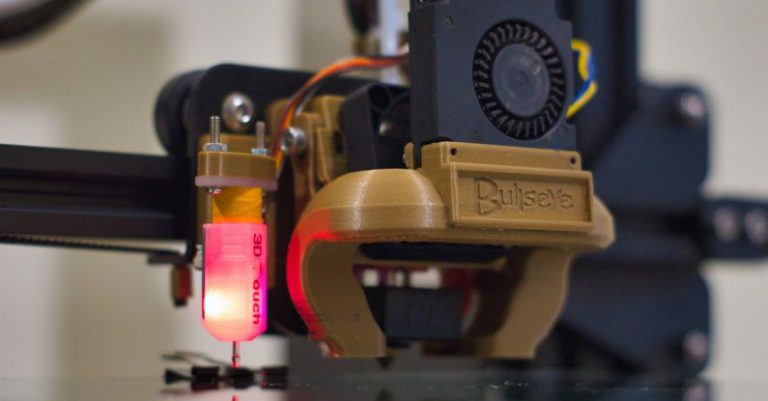The Art of Cable Management: before and after
It’s a familiar scene for many of us – a tangle of cords and cables snaking across the floor, cluttering up our desks, and causing frustration every time we need to unplug something. But fear not, for there is an art to mastering the chaos of cable management. With a bit of time, effort, and creativity, you can transform your jumbled mess of wires into a sleek and organized setup that will not only look better but also make your life easier. Let’s explore the before and after of cable management and how you can achieve a tidy and efficient space.
Before: The Cable Nightmare
Picture this: a desk covered in a web of cables dangling haphazardly, power cords tangling with USB cables, and headphone wires snaking around like unruly vines. The sight is not only unsightly but can also be a safety hazard, posing a risk of tripping or causing accidental unplugging of important devices. Not to mention the headache of trying to locate the right cable when you need it most, buried under a pile of others.
Tackling the Cable Chaos
The first step in mastering cable management is to take stock of all the cables you have and identify the devices they belong to. Separate them into categories such as power cords, USB cables, and audio/video cables to get a clear picture of what you’re working with. Once you’ve sorted them, it’s time to devise a plan for organizing and concealing them effectively.
Concealing and Organizing Cables
Investing in cable management solutions such as cable clips, cable ties, and cable sleeves can work wonders in keeping your cords neat and tidy. Use cable clips to secure cords to the underside of your desk or along the edge to prevent them from dangling freely. Velcro cable ties are handy for bundling together multiple cords that run along the same path, keeping them organized and tangle-free. Cable sleeves are a great way to hide cords that run along the floor or wall, giving your workspace a clean and polished look.
After: The Cable Oasis
With a little time and effort, your once chaotic cable setup can be transformed into a sleek and organized oasis. Picture a desk free of tangled cords, with each cable neatly routed and secured in its proper place. Your devices are powered up without the eyesore of exposed wiring, creating a clean and clutter-free workspace that fosters productivity and peace of mind.
Maintaining Cable Order
Achieving a well-organized cable setup is just the beginning; maintaining it is key to enjoying a clutter-free environment in the long run. Make it a habit to regularly check and tidy up your cables, especially after adding or removing devices. Labeling cables can also be a helpful way to quickly identify which cord belongs to which device, saving you time and frustration in the future.
Embracing the Art of Cable Management
In conclusion, mastering the art of cable management is a worthwhile endeavor that can greatly improve the look and functionality of your workspace. By investing a little time and effort into organizing and concealing your cords, you can create a more efficient and aesthetically pleasing environment that enhances your overall productivity and well-being. Say goodbye to cable chaos and embrace the beauty of a well-managed cable setup – your future self will thank you for it.