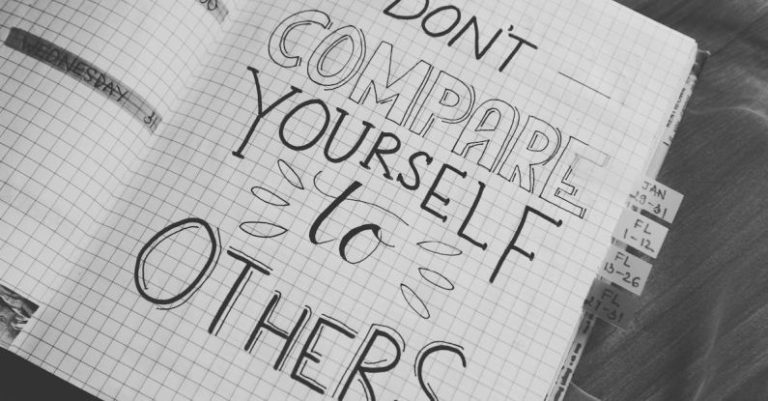The Best Case Fans for Keeping Your Pc Cool
When it comes to maintaining the optimal performance of your PC, ensuring proper cooling is essential. One of the key components in keeping your computer cool is the case fan. The right case fan can help to dissipate heat efficiently, ensuring that your PC runs smoothly even during intense gaming sessions or demanding tasks. With a myriad of options available on the market, it can be overwhelming to choose the best case fan for your needs. This article will explore some of the top case fans that can help keep your PC cool and running at its best.
**Noctua NF-A12x25**
Noctua is a well-known name in the PC cooling industry, and the NF-A12x25 is one of their top-performing case fans. This fan features a unique design with 7 blades that are optimized for maximum airflow and static pressure. The NF-A12x25 is also remarkably quiet, thanks to its advanced acoustic optimization. With a maximum speed of 2000 RPM, this fan can provide excellent cooling performance without creating excessive noise levels.
**Corsair LL120 RGB**
For those looking to add a touch of style to their PC cooling setup, the Corsair LL120 RGB is an excellent choice. This fan not only offers impressive cooling performance but also features customizable RGB lighting that can be synchronized with other Corsair RGB products. The LL120 RGB comes with a hydraulic bearing for long-lasting durability and low noise levels. With a maximum speed of 1500 RPM, this fan is suitable for both cooling and aesthetics.
**Arctic P12 PWM PST**
The Arctic P12 PWM PST is a budget-friendly option that doesn’t compromise on performance. This fan features a fluid dynamic bearing for smooth operation and reduced noise levels. The P12 PWM PST also comes with PWM control, allowing for precise fan speed adjustments based on your cooling needs. With a maximum speed of 1800 RPM, this fan can provide efficient cooling for your PC without breaking the bank.
**NZXT Aer P**
The NZXT Aer P is a high-performance case fan that offers excellent cooling capabilities. This fan features a chamfered intake and exhaust for optimized airflow and reduced turbulence. The Aer P also comes with fluid dynamic bearings for long-lasting durability and quiet operation. With a maximum speed of 2000 RPM, this fan is suitable for demanding cooling requirements, making it an ideal choice for gamers and enthusiasts.
**Be Quiet! Silent Wings 3**
As the name suggests, the Be Quiet! Silent Wings 3 is designed to provide whisper-quiet operation while delivering exceptional cooling performance. This fan features a six-pole motor and airflow-optimized fan blades for maximum airflow with minimal noise. The Silent Wings 3 also comes with a rubberized frame to reduce vibration and further enhance its silent operation. With a maximum speed of 1450 RPM, this fan is perfect for those who prioritize a quiet PC environment.
**Subheading: Making the Right Choice**
Choosing the best case fan for your PC ultimately comes down to your specific needs and preferences. Whether you prioritize performance, aesthetics, or noise levels, there are plenty of options available to suit your requirements. By considering factors such as airflow, static pressure, noise levels, and budget, you can find the perfect case fan to keep your PC cool and running smoothly.