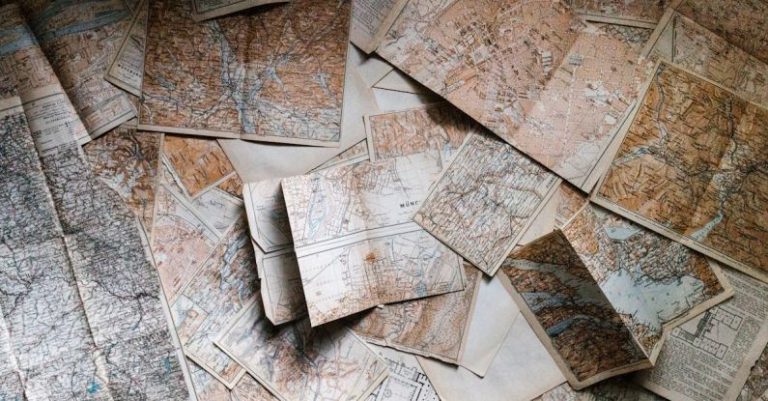The Best Pc Build for Video Editing Purposes
For video editors, having a powerful and efficient PC build is essential to ensure smooth editing processes and high-quality output. The demands of video editing software require a system that can handle heavy workloads, high-resolution footage, and complex effects without lag or delays. In this article, we will explore the components that make up the best PC build for video editing purposes, helping you create a setup that meets your professional needs and enhances your editing workflow.
## Processor (CPU)
The processor is the brain of your computer, responsible for handling all the calculations and operations required for video editing. When it comes to video editing, a multicore processor with high clock speeds is ideal for handling complex tasks efficiently. Look for processors from the Intel Core i7 or i9 series, or AMD Ryzen 7 or Ryzen 9 series, as they offer excellent performance for video editing applications.
## Graphics Card (GPU)
A powerful graphics card is crucial for accelerating rendering times and handling visual effects in video editing software. NVIDIA GeForce RTX or Quadro series and AMD Radeon Pro series are popular choices among video editors for their ability to handle GPU-accelerated tasks efficiently. Ensure that your graphics card has an adequate amount of VRAM to handle high-resolution footage and complex effects without bottlenecks.
## RAM
Having sufficient RAM is essential for smooth video editing, as it allows your system to handle multiple tasks simultaneously. For video editing purposes, aim for at least 32GB of RAM to ensure that your editing software can run smoothly and efficiently. Additionally, opt for high-speed RAM modules to further enhance your system’s performance when working with large video files.
## Storage
Fast and reliable storage is crucial for video editing projects, as video files can be large and require quick access times. Invest in a solid-state drive (SSD) for your operating system and editing software to ensure fast boot times and smooth performance. Additionally, consider using a larger capacity SSD or a high-speed hard drive for storing your video files and project assets to ensure quick access and seamless editing workflow.
## Motherboard
Choosing the right motherboard is crucial for building a stable and reliable editing workstation. Look for a motherboard that supports the latest CPU and GPU technologies, offers ample connectivity options, and has robust power delivery for stable performance. Additionally, consider the expansion options of the motherboard to accommodate future upgrades or additional hardware components to enhance your editing capabilities.
## Cooling
Efficient cooling is essential for maintaining optimal performance and stability during intensive video editing tasks. Invest in a high-quality CPU cooler and case fans to ensure that your system stays cool under heavy workloads. Consider liquid cooling solutions for your CPU if you plan on overclocking or pushing your system to its limits for improved performance.
## Power Supply
A reliable power supply is crucial for ensuring the stability and longevity of your video editing PC build. Choose a power supply unit (PSU) with sufficient wattage to accommodate your components and provide clean and stable power delivery. Look for a PSU from reputable brands with high efficiency ratings to minimize heat generation and power consumption.
## Monitor
A high-quality monitor is essential for video editing, as it allows you to accurately view and edit your footage with precision. Opt for a monitor with a high resolution, color accuracy, and refresh rate to ensure that your edits are displayed accurately and consistently. Consider investing in a color-calibrated monitor for professional color grading and accurate color reproduction in your video projects.
In conclusion, building the best PC for video editing purposes requires careful consideration of each component to ensure optimal performance, stability, and reliability. By choosing high-quality components that cater to the demands of video editing software, you can create a powerful workstation that enhances your editing workflow and allows you to produce high-quality video content efficiently. Invest in the right components, prioritize performance and reliability, and tailor your PC build to meet your professional video editing needs for a seamless editing experience.