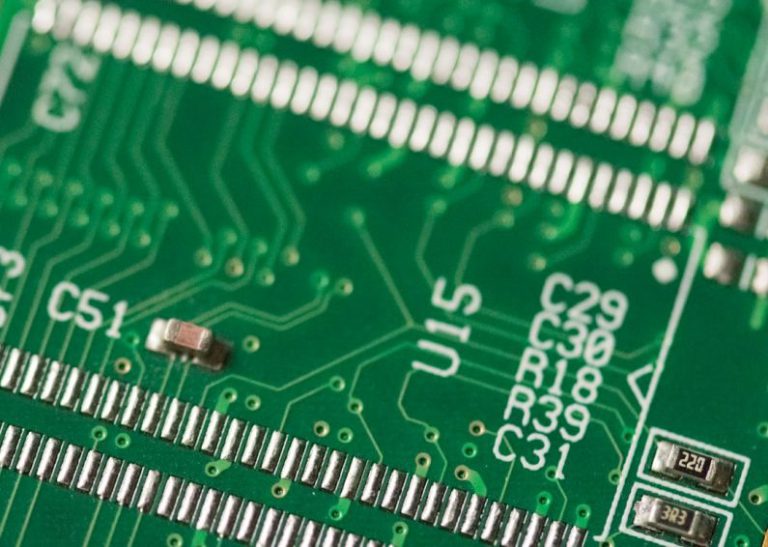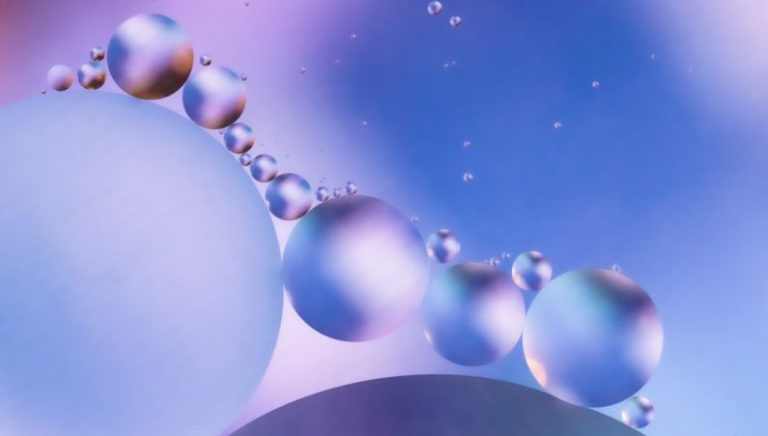Troubleshooting Common Overclocking Issues
Overclocking your computer’s hardware can be an exhilarating experience, allowing you to push the limits of your components and maximize performance. However, overclocking comes with its own set of challenges and potential pitfalls. In this article, we will delve into some of the most common overclocking issues that users may encounter and provide troubleshooting tips to help you overcome them.
Understanding the Basics
Before we dive into troubleshooting specific issues, it’s important to have a solid understanding of the basics of overclocking. Overclocking involves increasing the clock speed of your CPU, GPU, or RAM beyond the manufacturer’s specifications to achieve better performance. While overclocking can yield significant performance gains, it also comes with risks such as instability, overheating, and hardware damage.
Temperature Troubles
One of the most common issues that overclockers face is overheating. When you overclock your hardware, it generates more heat than usual, which can lead to thermal throttling and system instability. To address overheating, ensure that your cooling system is adequate for the increased load. Consider investing in a high-quality CPU cooler or additional case fans to improve airflow and dissipate heat more effectively.
Voltage Volatility
Another common issue that overclockers encounter is voltage instability. When you overclock your hardware, it may require higher voltages to maintain stability at increased clock speeds. However, setting voltages too high can lead to overheating and potentially damage your components. To troubleshoot voltage instability, gradually increase voltage settings in small increments while monitoring temperatures and stability. Aim to find the optimal balance between performance and safety.
Memory Missteps
Overclocking your RAM can also present its own set of challenges. Memory overclocking can result in system crashes, BSODs (Blue Screen of Death), and data corruption if not done correctly. To troubleshoot memory-related issues, ensure that you are using compatible RAM modules and that your motherboard supports the desired overclocking settings. Additionally, consider running memory stress tests to verify stability and identify any potential issues.
Stability Struggles
System instability is a common symptom of overclocking issues and can manifest in the form of crashes, freezes, or errors. To troubleshoot stability problems, start by dialing back your overclocking settings to default values and gradually increase them in small increments. Stress test your system using tools like Prime95 or AIDA64 to identify the point at which instability occurs and adjust settings accordingly. Remember that stability is paramount when overclocking to prevent data loss and hardware damage.
BIOS Blunders
Making changes to your system’s BIOS settings is a critical part of overclocking, but it can also lead to issues if not done correctly. Incorrect BIOS settings can result in boot failures, instability, and potential damage to your hardware. To troubleshoot BIOS-related problems, carefully review and double-check your settings before saving changes. Consider referring to your motherboard’s manual or online resources for guidance on optimal overclocking settings specific to your hardware configuration.
Final Thoughts
Overclocking can be a rewarding endeavor that unlocks the full potential of your hardware, but it requires careful consideration and troubleshooting to ensure a successful outcome. By understanding the common overclocking issues outlined in this article and implementing the troubleshooting tips provided, you can overcome challenges and enjoy the benefits of enhanced performance. Remember to approach overclocking with caution, patience, and a willingness to learn from any setbacks along the way.