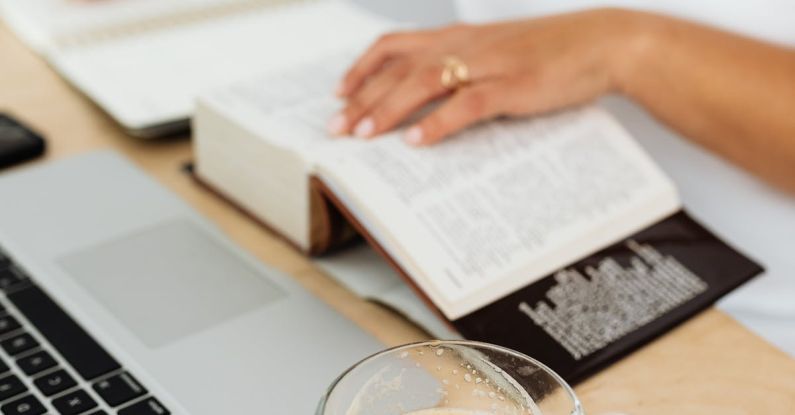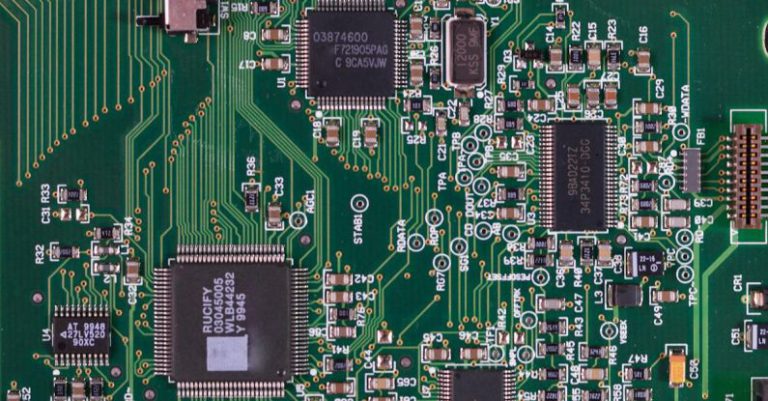Understanding Pc Building Terminologies for Beginners
Building your own PC can be a rewarding and cost-effective way to customize a computer system that meets your specific needs. However, for beginners, the world of PC building can seem overwhelming with a multitude of technical terms and jargon. In this guide, we will break down some of the essential terminologies that every beginner should understand before embarking on their PC building journey.
**Motherboard**
The motherboard is the heart of a computer system, connecting all the components together. It houses the CPU, RAM slots, graphics card slot, storage connectors, and other essential ports. When choosing a motherboard, consider factors such as socket type, chipset, form factor, and expansion slots.
**CPU (Central Processing Unit)**
The CPU is the brain of the computer responsible for executing instructions and performing calculations. When selecting a CPU, factors to consider include the number of cores, clock speed, cache size, and compatibility with the motherboard’s socket type.
**GPU (Graphics Processing Unit)**
The GPU is responsible for rendering images and videos on the screen. For gaming and graphic-intensive tasks, a dedicated GPU is essential. Factors to consider when choosing a GPU include VRAM size, clock speed, and compatibility with the motherboard.
**RAM (Random Access Memory)**
RAM is temporary storage that the computer uses to store data that is actively being used. The amount of RAM you need depends on the type of tasks you will be performing. Factors to consider include capacity, speed, and compatibility with the motherboard.
**Storage**
There are two main types of storage devices: SSDs (Solid State Drives) and HDDs (Hard Disk Drives). SSDs are faster and more reliable but tend to be more expensive per gigabyte compared to HDDs. Consider your storage needs and budget when choosing between SSDs and HDDs.
**PSU (Power Supply Unit)**
The PSU provides power to all the components in the computer. When selecting a PSU, consider factors such as wattage, efficiency rating, modular vs. non-modular design, and compatibility with the motherboard and other components.
**Cooling**
Cooling is essential to prevent components from overheating. There are two main types of cooling solutions: air cooling and liquid cooling. Air coolers are more common and budget-friendly, while liquid coolers are more efficient but can be more expensive and complex to install.
**Case**
The case houses all the components of the computer and provides airflow to keep them cool. When choosing a case, consider factors such as form factor, size, airflow, cable management options, and aesthetics.
**Ports and Connectivity**
Consider the types and number of ports available on the motherboard, such as USB, HDMI, DisplayPort, Ethernet, and audio jacks. Ensure that the motherboard has enough ports to connect all your peripherals and devices.
**BIOS/UEFI**
The BIOS (Basic Input/Output System) or UEFI (Unified Extensible Firmware Interface) is firmware that initializes the hardware components of the computer during the boot process. It also provides settings for configuring hardware and system parameters.
**Troubleshooting**
Even with careful planning, issues may arise during the PC building process. Common troubleshooting steps include checking connections, reseating components, updating drivers, and testing components individually to identify the cause of the problem.
**Final Thoughts**
Building a PC can be a fun and educational experience, but it requires a basic understanding of the terminologies involved. By familiarizing yourself with these essential terms, you can confidently select components that meet your needs and budget. Remember to research thoroughly, ask for help when needed, and enjoy the process of building your custom PC.