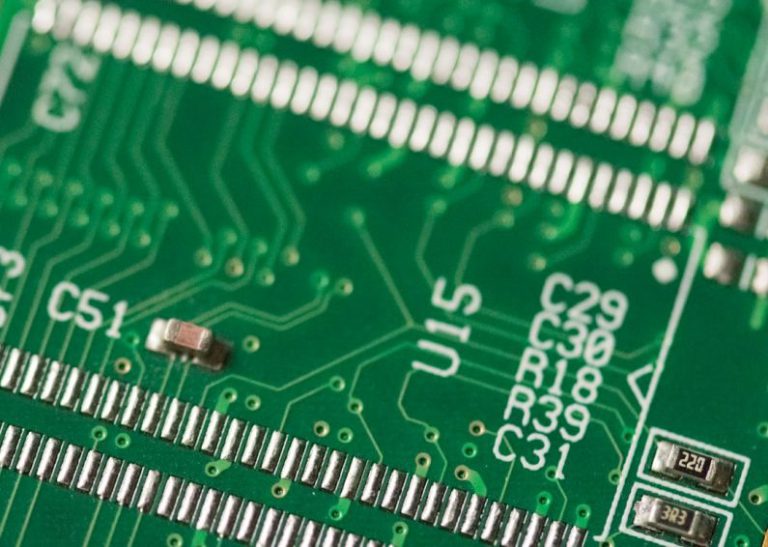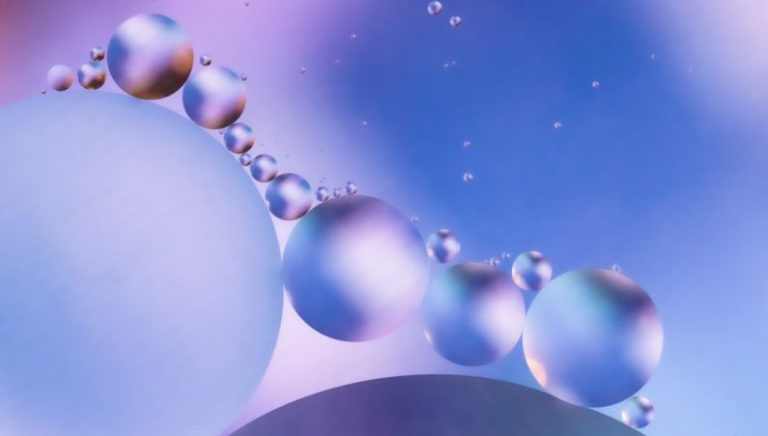Understanding Voltages in Cpu Overclocking
CPU overclocking can be an exciting venture for enthusiasts looking to push their hardware to its limits and squeeze out every bit of performance possible. One crucial aspect of overclocking to understand is how voltages play a significant role in the process. By grasping the fundamentals of voltages in CPU overclocking, you can optimize your system for better performance without compromising its stability.
**The Basics of CPU Overclocking**
Before delving into the intricacies of voltages in CPU overclocking, it’s essential to have a basic understanding of what overclocking entails. Overclocking refers to the process of running a component, such as a CPU, at a higher speed than its default specifications. This can result in improved performance for tasks that are CPU-intensive, such as gaming or video editing. However, overclocking also generates more heat and can potentially reduce the lifespan of your hardware if not done correctly.
**Voltage and Frequency Relationship**
In CPU overclocking, voltage and frequency are intrinsically linked. When you increase the frequency of your CPU, the voltage supplied to it must also be increased to maintain stability. This is because higher frequencies require more power to operate reliably. If the voltage is not adjusted accordingly, the CPU may experience instability, crashes, or even damage due to insufficient power delivery.
**Understanding CPU Voltage**
CPU voltage, measured in volts (V), determines the amount of electrical power supplied to the processor. In overclocking, increasing the CPU voltage can help stabilize the system at higher frequencies. However, it’s crucial to strike a balance, as excessive voltage can lead to increased heat generation and potential long-term damage to the CPU.
**Undervolting vs. Overvolting**
Undervolting involves supplying less voltage to the CPU than the default setting. This can help reduce power consumption and heat output, potentially extending the lifespan of your hardware. On the other hand, overvolting involves supplying more voltage to the CPU to achieve higher overclocks. While overvolting can boost performance, it also increases power consumption and heat generation, necessitating better cooling solutions.
**Impact of Voltage on Temperature**
One critical aspect to consider when adjusting voltages in CPU overclocking is the impact on temperature. Higher voltages result in increased heat output, which can lead to thermal throttling and reduced performance. To counteract this, proper cooling solutions, such as high-performance air coolers or liquid cooling systems, are essential when overclocking with higher voltages.
**Stability Testing and Voltage Tuning**
When overclocking your CPU, stability testing is paramount to ensure that your system can handle the increased frequencies and voltages. Tools such as Prime95 or AIDA64 can stress test your CPU to identify any instability issues. By incrementally adjusting voltages and monitoring system stability, you can find the optimal balance between performance and reliability.
**Finding the Sweet Spot**
In CPU overclocking, finding the “sweet spot” involves achieving the highest possible performance while maintaining stability and reasonable temperatures. This often requires a trial-and-error approach, where you gradually increase frequencies and voltages while monitoring system stability and temperature levels. By fine-tuning these settings, you can maximize the performance gains from overclocking without jeopardizing the longevity of your hardware.
**Maximizing Performance Safely**
To maximize performance safely in CPU overclocking, it’s crucial to understand the role of voltages and their impact on system stability and temperature. By carefully adjusting voltages to find the optimal balance between performance and reliability, you can unlock the full potential of your hardware without compromising its longevity. Remember, overclocking carries inherent risks, so proceed with caution and always prioritize the health of your components.