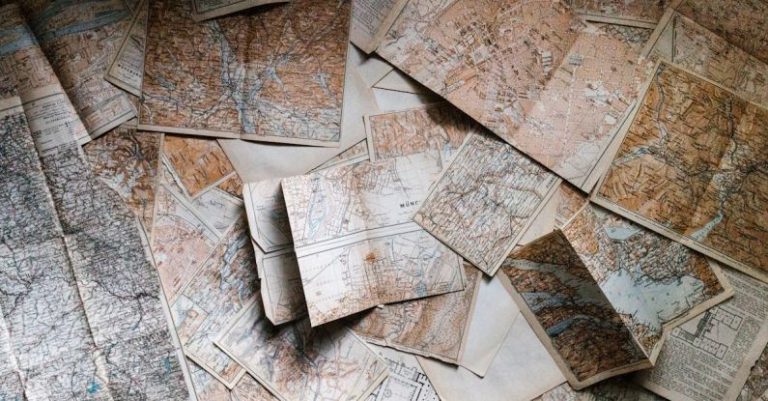Creating a Multi-monitor Workstation for Productivity
In today’s fast-paced digital world, maximizing productivity is key to success in any professional field. One effective way to enhance productivity is by setting up a multi-monitor workstation. Whether you are a graphic designer, programmer, writer, or simply someone who juggles multiple tasks simultaneously, having a multi-monitor setup can significantly boost your efficiency and streamline your workflow. In this article, we will explore the benefits of a multi-monitor workstation and provide tips on how to create one that works best for you.
Advantages of a Multi-Monitor Workstation
Having multiple monitors offers a plethora of benefits that can revolutionize the way you work. Here are some advantages of setting up a multi-monitor workstation:
Expanded Screen Real Estate: With multiple monitors, you have more screen space to spread out your work, view multiple applications simultaneously, and easily switch between tasks.
Enhanced Multitasking: Multi-monitor setups allow you to multitask more efficiently by having different applications, documents, or websites open on separate screens. This can help you stay organized and focused on various projects without the need to constantly switch windows.
Improved Workflow: By having a dedicated screen for each task or project, you can work more seamlessly and avoid cluttering your workspace. This can lead to increased productivity and a smoother workflow.
Better Focus and Concentration: With a multi-monitor setup, you can minimize distractions by dedicating specific screens to work-related tasks only. This can help you maintain focus and concentrate on the task at hand without getting sidetracked.
Tips for Creating a Multi-Monitor Workstation
Now that you understand the benefits of a multi-monitor workstation, let’s delve into some tips on how to create a setup that maximizes your productivity:
Choose the Right Monitors: When selecting monitors for your multi-monitor setup, consider factors such as screen size, resolution, and connectivity options. Opt for monitors that match in size and resolution to ensure a seamless viewing experience across all screens.
Position Your Monitors Strategically: Arrange your monitors in a way that suits your workflow and ergonomic needs. Position the main monitor directly in front of you at eye level and place additional monitors on either side at an angle for optimal viewing.
Invest in a Monitor Stand or Mount: To free up desk space and achieve a clean, organized setup, consider using a monitor stand or mount to elevate your screens. This not only enhances the aesthetics of your workstation but also allows for greater flexibility in adjusting the height and angle of your monitors.
Customize Display Settings: Once you have set up your multi-monitor workstation, customize the display settings on your computer to configure how windows and applications appear on each screen. Experiment with different layouts, such as extending your desktop or duplicating screens, to find a setup that works best for you.
Utilize Productivity Tools: Take advantage of productivity tools and software that are designed for multi-monitor setups. For instance, you can use virtual desktops, taskbars, or window management apps to streamline your workflow and optimize the use of multiple screens.
Create a Productive Environment: Lastly, ensure that your workspace is conducive to productivity by minimizing distractions, organizing cables, and keeping your desk clutter-free. A clean and well-organized workstation can help you stay focused and motivated throughout the day.
Enhancing Productivity with a Multi-Monitor Workstation
By creating a multi-monitor workstation tailored to your specific needs and workflow, you can significantly enhance your productivity and efficiency. Whether you are a creative professional, a developer, or a business professional, a multi-monitor setup offers a versatile and effective solution for managing multiple tasks simultaneously. Implement the tips outlined in this article to design a workspace that empowers you to work smarter, not harder. Embrace the power of a multi-monitor workstation and unlock your full potential in the digital age.