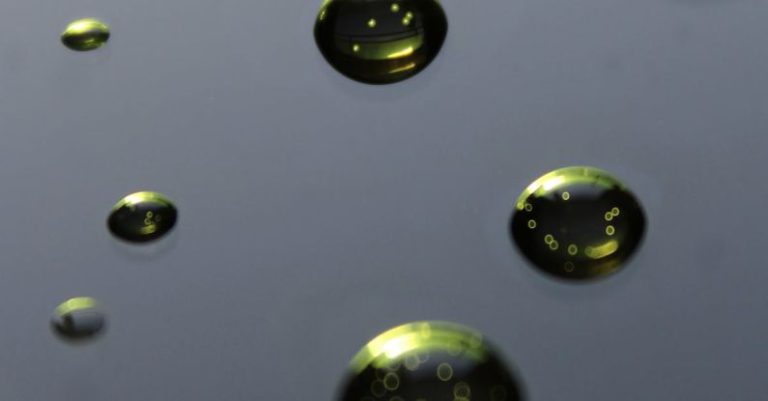Custom Cooling Loops for Beginners
When it comes to building a high-performance PC, one crucial aspect that often gets overlooked is the cooling system. Custom cooling loops offer superior thermal performance compared to traditional air coolers, making them a popular choice among enthusiasts looking to push their hardware to the limits. If you’re new to the world of custom cooling loops, fear not! This guide will walk you through the basics and help you get started on your journey to achieving optimal cooling for your rig.
Understanding Custom Cooling Loops
Custom cooling loops, also known as water cooling loops, utilize a series of water blocks, radiators, pumps, and tubing to dissipate heat generated by the components in your PC. By transferring heat away from the components and dissipating it through the radiator, custom cooling loops provide more efficient cooling compared to air coolers. This results in lower operating temperatures for your CPU and GPU, which can lead to improved performance and longevity of your hardware.
Choosing the Right Components
The key components of a custom cooling loop include water blocks, radiators, pumps, reservoirs, tubing, and coolant. When selecting these components, it’s essential to ensure compatibility with your PC’s hardware and case. Water blocks come in various sizes and shapes to fit different CPUs and GPUs, while radiators are available in different thicknesses and sizes to accommodate varying cooling needs. Pumps and reservoirs help circulate and store the coolant, while tubing and coolant come in a range of colors to customize the aesthetics of your build.
Planning Your Loop
Before diving into the assembly process, it’s crucial to plan your custom cooling loop carefully. Start by identifying the components you want to cool, such as your CPU and GPU, and determine the optimal placement for the water blocks and radiators. Consider factors like tubing routing, pump location, and airflow to ensure efficient cooling and a clean-looking build. Creating a detailed layout of your loop will help you visualize the assembly process and avoid potential issues down the line.
Assembling Your Loop
Once you have a solid plan in place, it’s time to assemble your custom cooling loop. Begin by installing the water blocks on your CPU and GPU, ensuring a secure and tight fit to maximize heat transfer. Next, connect the water blocks using tubing, making sure to cut the tubing to the appropriate lengths and secure it with fittings. Install the radiators in your case, positioning them in a way that allows for optimal airflow and easy tubing routing. Finally, connect the pump and reservoir to complete the loop and fill it with coolant.
Testing and Maintenance
After assembling your custom cooling loop, it’s essential to test it for leaks and ensure proper functionality before powering on your PC. Run the pump for a few hours outside of your system to check for any leaks or issues. Once you’ve confirmed that everything is working correctly, install the loop in your PC and power it on. Monitor your temperatures to ensure that the cooling system is operating as intended and make any necessary adjustments to optimize performance.
Custom Cooling Loops: A Worthwhile Investment
While custom cooling loops require more time and effort to set up compared to air coolers, the benefits they offer in terms of thermal performance and aesthetics make them a worthwhile investment for enthusiasts seeking the best possible cooling solution for their PC. By understanding the basics of custom cooling loops and following the steps outlined in this guide, beginners can embark on their custom cooling journey with confidence and achieve optimal cooling for their rigs. Take your PC’s performance to the next level with a custom cooling loop tailored to your specific needs and preferences.