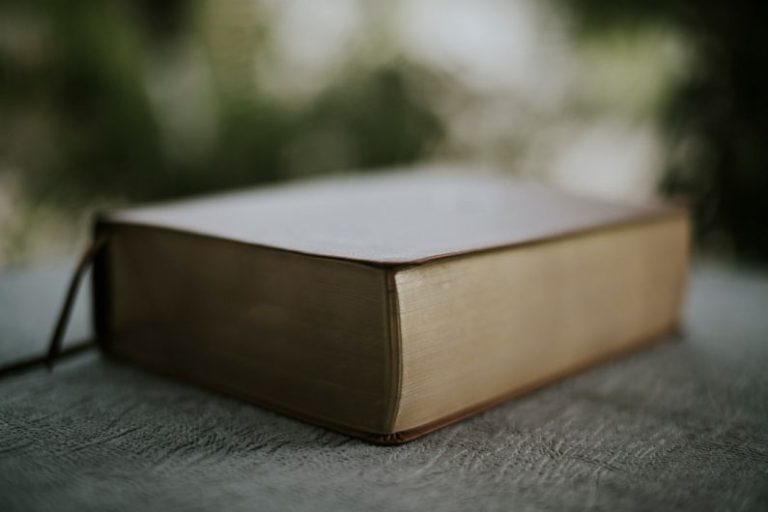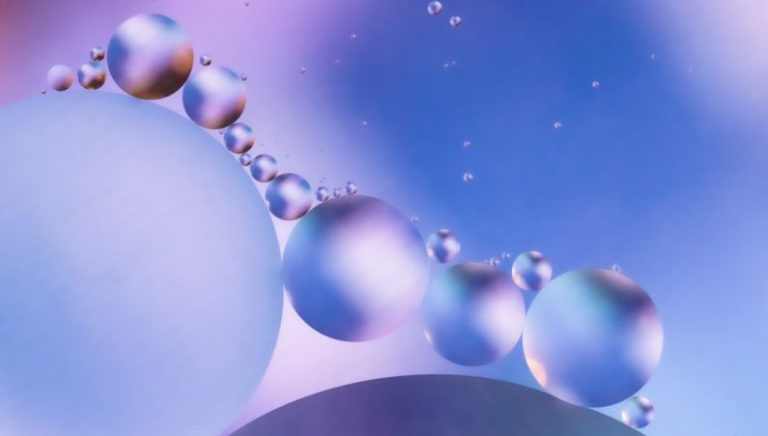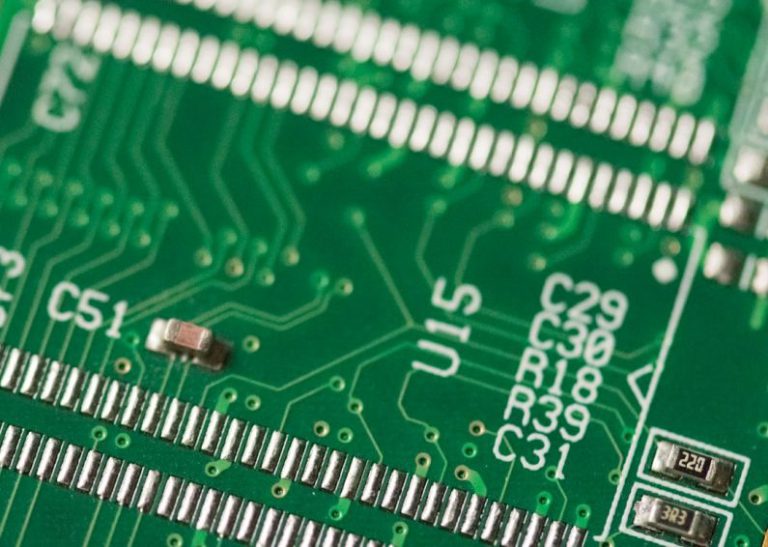Basics of Cpu Overclocking for Beginners
Overclocking your CPU can be an exhilarating experience for beginners looking to boost their computer’s performance without breaking the bank. It involves pushing your processor beyond its factory-set limits to achieve higher speeds and better efficiency. However, before diving into the world of CPU overclocking, it’s crucial to understand the basics to ensure a smooth and successful process.
Understanding CPU Overclocking
At its core, CPU overclocking involves increasing the clock speed of your processor to make it perform tasks faster. The clock speed is measured in gigahertz (GHz) and represents the number of cycles a CPU can execute per second. By overclocking, you can achieve higher clock speeds, resulting in improved performance in tasks that are CPU-intensive, such as gaming, video editing, and 3D rendering.
Factors to Consider Before Overclocking
Before embarking on the overclocking journey, there are several key factors to consider to ensure a safe and successful process:
1. Cooling System: Overclocking generates additional heat, so a robust cooling system is essential to prevent overheating and potential damage to your CPU. Investing in a high-quality CPU cooler, such as a liquid cooler or high-performance air cooler, is crucial for maintaining stable temperatures during overclocking.
2. Power Supply Unit (PSU): Overclocking increases the power consumption of your CPU, so you’ll need a reliable PSU that can deliver sufficient power to support the overclocked settings. Ensure your PSU has enough wattage and is from a reputable manufacturer to avoid any power-related issues.
3. Motherboard Compatibility: Not all motherboards support overclocking, so it’s essential to check if your motherboard is overclocking-friendly. Look for a motherboard with a robust power delivery system, good VRM cooling, and adequate BIOS options for overclocking.
4. CPU Capabilities: Not all CPUs are created equal, and some processors may overclock better than others. Research your specific CPU model to understand its overclocking potential, as some CPUs may reach higher clock speeds more easily than others.
5. Stability Testing: After overclocking your CPU, it’s crucial to perform stability testing to ensure that your system can handle the increased clock speeds without crashing or encountering errors. Tools like Prime95 and IntelBurnTest can help stress test your CPU and ensure its stability under load.
Overclocking Methods
There are two primary methods for overclocking CPUs: through the BIOS/UEFI or using overclocking software provided by the CPU manufacturer or third parties. Both methods offer control over various settings, such as core voltage, multiplier, and base clock frequency, allowing you to fine-tune your CPU’s performance.
BIOS/UEFI Overclocking:
Access your motherboard’s BIOS/UEFI settings by pressing a specific key during the boot process (usually Del, F2, or F12).
Navigate to the overclocking section in the BIOS/UEFI settings and adjust the desired parameters, such as CPU multiplier and core voltage.
Save your settings and exit the BIOS/UEFI to apply the overclocked configurations.
Overclocking Software:
Some CPU manufacturers, like Intel and AMD, offer overclocking software that allows users to adjust CPU settings within the operating system.
Third-party software, such as MSI Afterburner and AMD Ryzen Master, provide additional overclocking options and monitoring tools for fine-tuning your CPU performance.
Experiment with different settings to find the optimal balance between performance and stability for your system.
Safety Precautions and Risks
While overclocking can provide a significant performance boost, it also comes with risks if not done properly. Excessive overclocking can lead to instability, system crashes, and even hardware damage if temperatures exceed safe limits. To mitigate these risks, follow these safety precautions:
Monitor temperatures using hardware monitoring tools to ensure your CPU stays within safe operating temperatures.
Gradually increase clock speeds and voltages while testing for stability to avoid pushing your CPU beyond its limits too quickly.
Backup important data before overclocking to prevent data loss in case of system instability or crashes.
Conclusion: Embrace the World of CPU Overclocking
CPU overclocking can be a rewarding experience for beginners willing to explore the realm of hardware customization and performance tuning. By understanding the basics of overclocking, considering key factors before starting, choosing the right overclocking method, and following safety precautions, you can unleash the full potential of your CPU and elevate your computing experience to new heights. Embrace the world of CPU overclocking and unlock the power within your processor for enhanced performance and productivity.