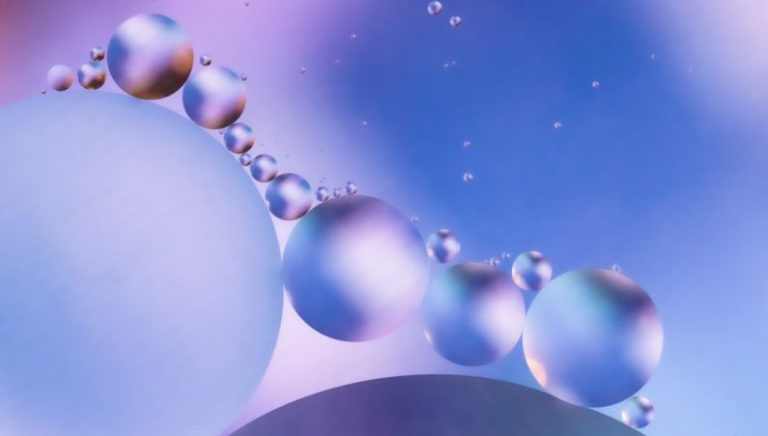Advanced Overclocking: Pushing the Limits Safely
As technology continues to advance, overclocking has become a popular method for enthusiasts to boost the performance of their hardware beyond factory settings. Overclocking involves running a computer component at a higher speed than it was designed for, which can result in significant performance gains. However, pushing hardware to its limits can also pose risks if not done properly. In this article, we will explore the world of advanced overclocking and discuss how to push the limits safely to maximize performance without damaging your hardware.
Understanding the Basics
Before delving into advanced overclocking techniques, it is essential to have a solid understanding of the basics. Overclocking typically involves adjusting the clock speed or voltage of a component such as a CPU, GPU, or RAM to increase its performance. By running these components at higher speeds, you can achieve faster processing times and improved overall system performance.
One important thing to keep in mind is that overclocking can void warranties and potentially damage your hardware if done incorrectly. It is crucial to proceed with caution and take the necessary steps to ensure that your hardware remains safe while pushing its limits.
Choosing the Right Hardware
When it comes to advanced overclocking, having the right hardware is crucial. Not all components are created equal, and some are better suited for overclocking than others. Look for hardware that is designed with overclocking in mind, such as unlocked CPUs and high-quality motherboards with robust power delivery systems.
For CPUs, unlocked models, such as Intel’s K-series or AMD’s Black Edition processors, are ideal for overclocking as they allow for easy adjustments to clock speeds and voltages. Similarly, GPUs with custom cooling solutions and robust power delivery systems are better equipped to handle the increased heat and power demands of overclocking.
Monitoring and Testing
Once you have selected the right hardware, it is essential to monitor your system’s performance and temperature levels while overclocking. Tools such as MSI Afterburner, HWMonitor, or CPU-Z can help you keep an eye on temperatures, voltages, and clock speeds to ensure that your system is running smoothly.
Before pushing your hardware to its limits, it is also crucial to stress test your system to ensure stability. Tools like Prime95, AIDA64, or Heaven Benchmark can help you identify any stability issues that may arise from overclocking. It is recommended to run these tests for an extended period to ensure that your system can handle the increased demands of overclocking without crashing or overheating.
Advanced Overclocking Techniques
Once you have familiarized yourself with the basics and have the right hardware in place, you can start exploring advanced overclocking techniques to push your system to its limits. Techniques such as increasing base clock speeds, adjusting voltage settings, or fine-tuning memory timings can help you squeeze out every last drop of performance from your hardware.
When overclocking your CPU, it is essential to find the right balance between clock speed and voltage to achieve optimal performance without running into stability issues. Incrementally increase clock speeds and voltages while monitoring temperatures and stability to find the sweet spot for your system.
For GPU overclocking, adjusting core and memory clock speeds can help boost gaming performance and frame rates. Experiment with different settings while keeping an eye on temperatures and stability to maximize performance without risking damage to your GPU.
Safety Precautions and Cooling
As you push your hardware to its limits, it is crucial to take the necessary safety precautions to prevent overheating and damage. Investing in a high-quality cooling solution, such as an aftermarket CPU cooler or GPU cooler, can help dissipate heat more effectively and keep your components running at optimal temperatures.
Additionally, proper airflow and cable management in your case can help improve overall system cooling and prevent hot spots that can lead to thermal throttling. Regularly clean dust buildup from your components and ensure that your system is well-ventilated to maintain stable temperatures while overclocking.
Conclusion: Maximizing Performance Safely
In conclusion, advanced overclocking can be a rewarding way to maximize the performance of your hardware and achieve faster processing speeds and improved gaming performance. By understanding the basics, choosing the right hardware, monitoring and testing your system, and employing advanced overclocking techniques, you can push your hardware to its limits safely and effectively.
Remember to proceed with caution, monitor your system’s performance and temperatures, and take the necessary safety precautions to prevent damage while overclocking. With the right approach and attention to detail, you can safely push the limits of your hardware and unlock its full potential for an enhanced computing experience.