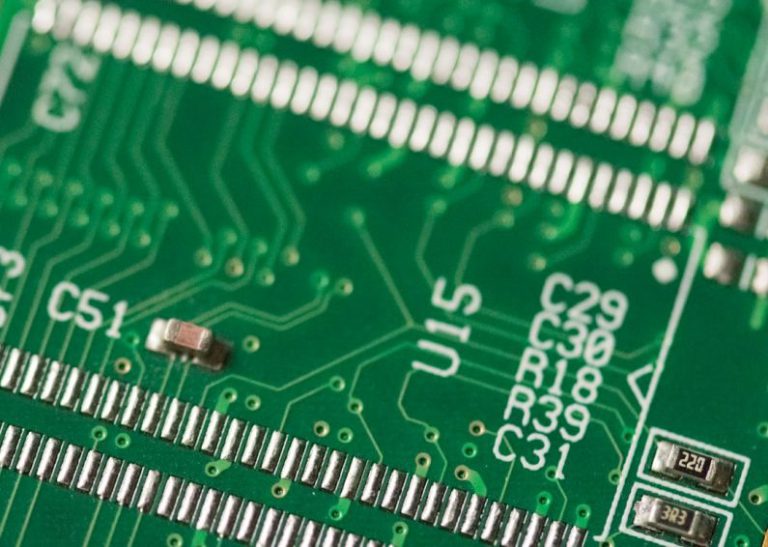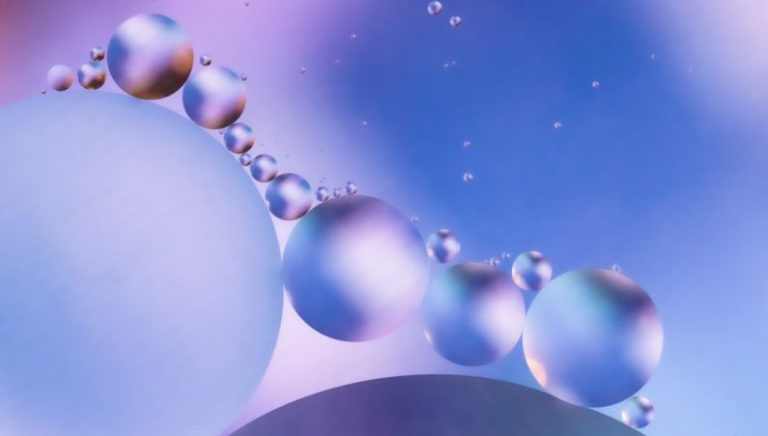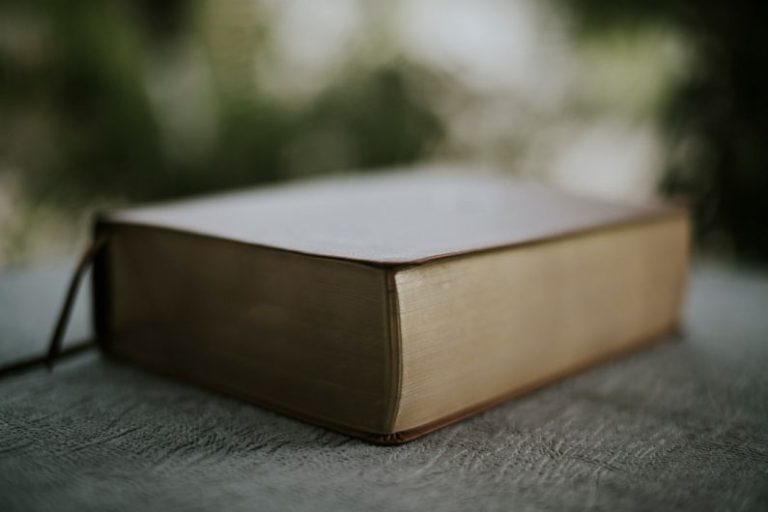How to Overclock Your Monitor for Gaming
Are you looking to boost your gaming experience to the next level? One often overlooked method to enhance your gameplay is by overclocking your monitor. By increasing the refresh rate of your monitor, you can enjoy smoother visuals, reduced input lag, and an overall better gaming experience. In this article, we’ll guide you through the…