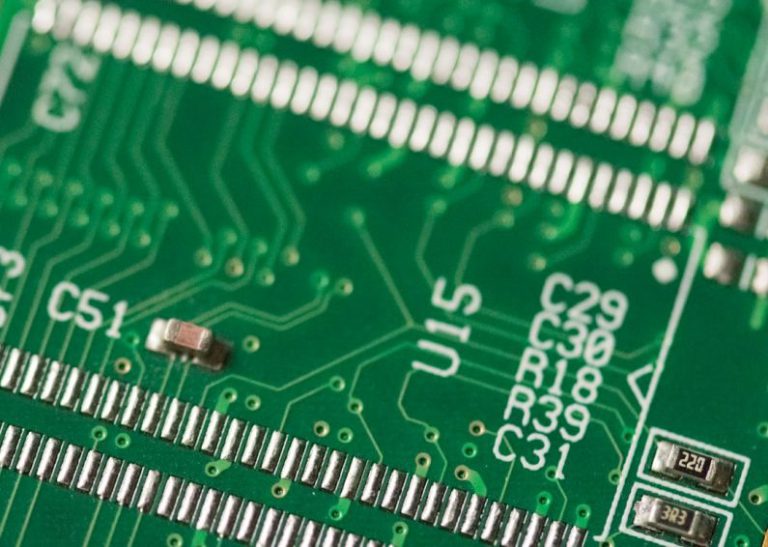Gpu Overclocking: Pushing Your Graphics Card to the Limit
In the world of PC gaming, enthusiasts are always looking for ways to push their hardware to the limit in order to achieve the best performance possible. One of the most popular ways to do this is through GPU overclocking. By tweaking the settings of your graphics card, you can potentially unlock extra performance that was previously untapped. However, this process comes with its own set of risks and considerations. Let’s delve into the world of GPU overclocking and explore how you can safely push your graphics card to its limits.
Understanding GPU Overclocking
GPU overclocking involves increasing the clock speed of your graphics card beyond its factory settings in order to boost performance. By doing so, you can potentially achieve higher frame rates in games and smoother overall performance in demanding applications. However, it’s important to note that overclocking your GPU can also lead to increased power consumption, heat generation, and potential instability if not done correctly.
Before diving into the world of GPU overclocking, it’s crucial to understand the basics of how graphics cards work. A GPU consists of hundreds or even thousands of processing cores that work together to render images on your screen. Each core operates at a certain clock speed, which determines how quickly it can process information. By overclocking your GPU, you are essentially pushing these cores to work faster than intended, which can lead to improved performance under the right conditions.
Choosing the Right Tools
To overclock your GPU, you will need to use specialized software that allows you to adjust various settings such as core clock, memory clock, and voltage. Popular tools for GPU overclocking include MSI Afterburner, EVGA Precision X, and ASUS GPU Tweak. These programs provide a user-friendly interface that allows you to tweak your graphics card settings and monitor performance in real-time.
It’s worth noting that not all graphics cards are created equal when it comes to overclocking potential. Some GPUs may be able to achieve higher clock speeds than others due to variations in silicon quality and other factors. It’s important to do some research on your specific graphics card model to get an idea of what kind of overclocking results you can expect.
Testing and Stability
Once you have chosen your overclocking tool and adjusted your graphics card settings, it’s time to test for stability. Running stress tests such as FurMark or 3DMark can help you determine if your overclock is stable under heavy load. If your system crashes or you encounter artifacts on the screen during testing, it’s a sign that your overclock is too aggressive and you may need to dial it back.
Keep in mind that overclocking your GPU can void your warranty, so proceed with caution and at your own risk. It’s also important to monitor your temperatures while overclocking, as higher clock speeds can lead to increased heat output. Make sure your system has adequate cooling to prevent thermal throttling and potential damage to your hardware.
Fine-Tuning for Performance Gains
Once you have found a stable overclock for your graphics card, you can enjoy the performance gains in your favorite games and applications. Keep in mind that the amount of performance increase will vary depending on your specific GPU model and the extent of your overclock. In some cases, you may see a significant boost in frame rates, while in others the gains may be more modest.
Experiment with different overclocking settings to find the right balance between performance and stability. Some users prefer to overclock their GPU for maximum performance during gaming sessions and then revert to stock settings for everyday use to prolong the lifespan of their hardware.
Safety Precautions and Final Thoughts
In conclusion, GPU overclocking can be a rewarding experience for enthusiasts looking to squeeze extra performance out of their graphics cards. However, it’s important to approach overclocking with caution and to be aware of the risks involved. Always monitor your temperatures, test for stability, and be prepared to revert to stock settings if needed.
Remember that every graphics card is different, and results may vary. Take your time to experiment with different settings and find what works best for your specific hardware. With the right approach and the proper tools, you can safely push your graphics card to the limit and unlock its full potential for an enhanced gaming experience.