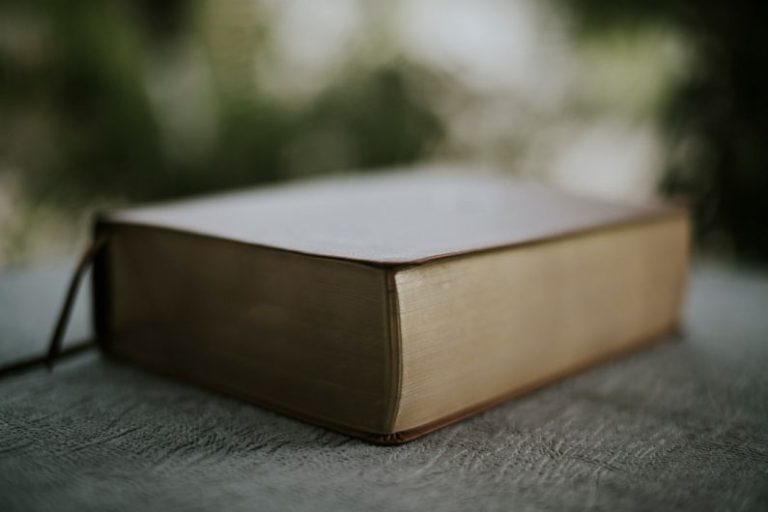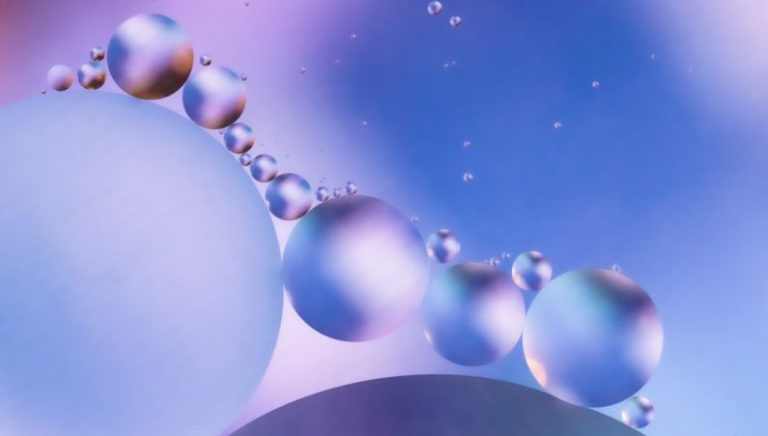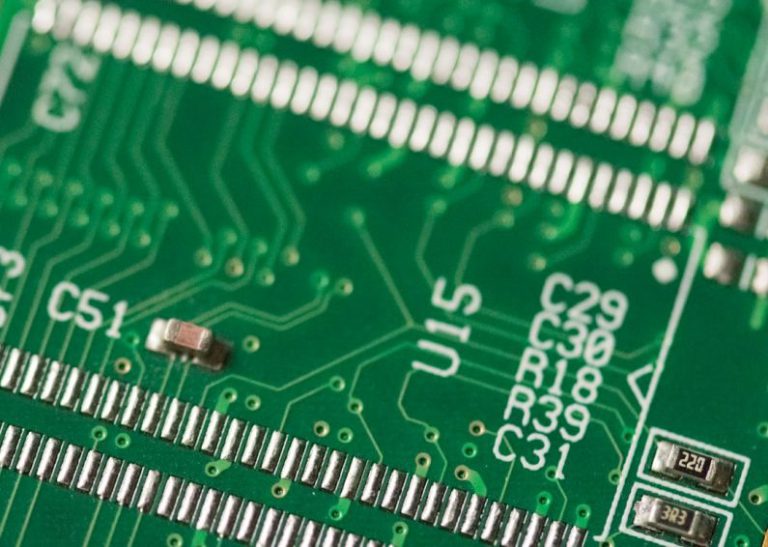How to Overclock Your Monitor for Gaming
Are you looking to boost your gaming experience to the next level? One often overlooked method to enhance your gameplay is by overclocking your monitor. By increasing the refresh rate of your monitor, you can enjoy smoother visuals, reduced input lag, and an overall better gaming experience. In this article, we’ll guide you through the process of overclocking your monitor for gaming.
Understanding Monitor Overclocking
Before diving into the overclocking process, it’s essential to understand what monitor overclocking entails. Overclocking a monitor involves increasing its refresh rate beyond the factory-set limit. The refresh rate refers to the number of times your monitor updates the image per second. A higher refresh rate results in smoother motion and reduced motion blur, making it ideal for gaming.
Check Your Monitor’s Specifications
The first step in overclocking your monitor is to check its specifications to determine the maximum refresh rate it can support. Most monitors come with a default refresh rate of 60Hz, but some models can be overclocked to higher frequencies. Look up your monitor’s model online or refer to the manufacturer’s website to find information on its refresh rate limits.
Ensure Your Graphics Card Supports Overclocking
In addition to checking your monitor’s capabilities, you also need to ensure that your graphics card supports overclocking. Most modern graphics cards are capable of handling higher refresh rates, but it’s always a good idea to verify this before proceeding with the overclocking process. Check the specifications of your graphics card to confirm its compatibility with overclocking.
Adjusting the Refresh Rate
To overclock your monitor, you’ll need to access your computer’s display settings. Right-click on your desktop and select “Display settings” or “Graphics properties.” Navigate to the display settings and look for the option to adjust the refresh rate. Depending on your graphics card and monitor, you may be able to set a custom refresh rate beyond the default limit.
Testing for Stability
After increasing the refresh rate, it’s crucial to test the stability of your monitor. Run a series of tests, such as gaming sessions or benchmarking tools, to ensure that your monitor can handle the overclocked refresh rate without issues. Look out for any artifacts, screen flickering, or performance issues that may indicate instability.
Optimizing Game Settings
Once you’ve confirmed the stability of your overclocked monitor, it’s time to optimize your game settings to take full advantage of the increased refresh rate. In your game’s graphics settings, look for options to adjust the refresh rate and set it to match your monitor’s overclocked frequency. This will ensure that you’re getting the most out of your monitor’s enhanced performance.
Enjoying the Benefits
By overclocking your monitor for gaming, you can enjoy a smoother and more responsive gaming experience. The increased refresh rate will result in reduced motion blur, improved clarity, and enhanced responsiveness, giving you a competitive edge in fast-paced games. Experiment with different refresh rates to find the optimal setting that suits your preferences and gaming style.
Wrap-Up
Overclocking your monitor for gaming can significantly enhance your gaming experience by providing smoother visuals and reduced input lag. By following the steps outlined in this guide, you can overclock your monitor safely and effectively. Remember to always monitor your system for stability and adjust your game settings to make the most of your overclocked monitor. Take your gaming to the next level by overclocking your monitor and immerse yourself in a more fluid and responsive gaming experience.