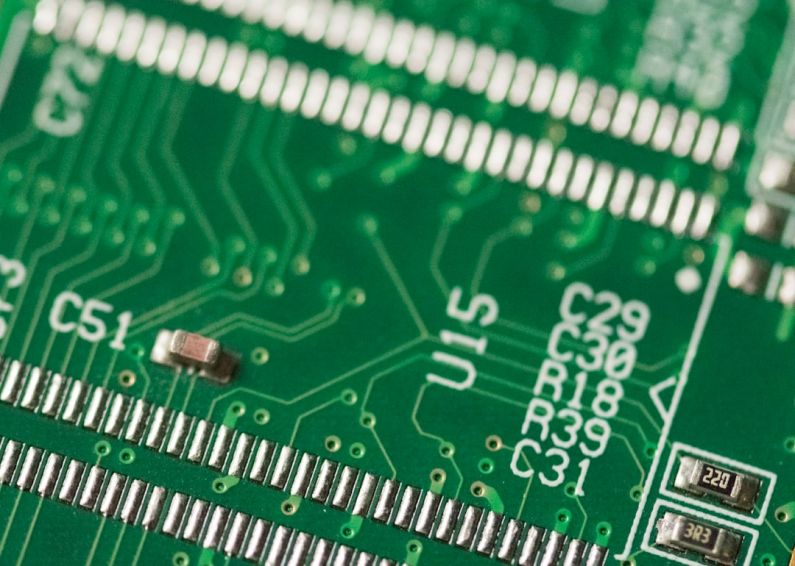Memory Overclocking: Enhancing Your Ram Performance
When it comes to boosting your computer’s performance, one often overlooked aspect is memory overclocking. By pushing your RAM beyond its default settings, you can unlock higher speeds and improved overall system performance. In this article, we will explore the benefits of memory overclocking and provide you with the necessary information to enhance your RAM performance.
Understanding Memory Overclocking
RAM, or Random Access Memory, is a crucial component of your computer system responsible for storing data that is actively being used. By overclocking your RAM, you are essentially increasing the speed at which your system can access and retrieve data, leading to faster processing speeds and improved multitasking capabilities.
Benefits of Memory Overclocking
1. Improved System Performance
One of the primary benefits of memory overclocking is the noticeable improvement in overall system performance. By increasing the speed at which your RAM operates, you can reduce latency and enhance the responsiveness of your system. This translates to faster load times for applications, smoother multitasking, and improved gaming performance.
2. Enhanced Gaming Experience
For gamers, memory overclocking can make a significant difference in the gaming experience. By overclocking your RAM, you can achieve higher frame rates, reduce stuttering, and minimize loading times in games. This can give you a competitive edge in online multiplayer games and provide a smoother and more immersive gaming experience overall.
3. Better Multitasking Capabilities
In today’s fast-paced digital world, multitasking has become a common practice for many users. Whether you are streaming content, working on multiple projects simultaneously, or running resource-intensive applications, memory overclocking can help you handle these tasks more efficiently. With faster access to data, you can switch between applications seamlessly and experience fewer slowdowns.
How to Overclock Your RAM
Before diving into memory overclocking, it is essential to understand that not all RAM modules are created equal. Some modules are designed to handle overclocking better than others, so it is crucial to check the specifications of your RAM before attempting to overclock it. Additionally, overclocking your RAM can void your warranty, so proceed with caution.
1. Access BIOS Settings
To overclock your RAM, you will need to access your computer’s BIOS settings. Restart your computer and enter the BIOS by pressing the designated key during the boot process (usually Del, F2, or F12). Once in the BIOS, navigate to the memory settings section.
2. Adjust Memory Frequency and Voltage
In the memory settings section of the BIOS, you will find options to adjust the memory frequency and voltage. Increasing the memory frequency will boost the speed of your RAM, while adjusting the voltage can help ensure stability during overclocking. It is essential to make incremental changes and test your system’s stability after each adjustment.
3. Monitor System Stability
After making changes to your RAM settings, it is crucial to monitor your system’s stability to ensure that it can handle the overclocked settings. Use benchmarking tools and stress tests to check for stability issues such as crashes, blue screens, or system freezes. If you encounter any stability issues, revert to the previous settings and make adjustments accordingly.
4. Fine-Tune Settings
Memory overclocking is a trial-and-error process that requires patience and careful fine-tuning. Experiment with different settings to find the optimal balance between performance and stability. Keep in mind that not all systems can handle aggressive overclocking, so it is essential to find a balance that works best for your system.
Wrapping Up
Memory overclocking can be a powerful tool to enhance your computer’s performance and unlock its full potential. By increasing the speed of your RAM, you can enjoy improved system responsiveness, better gaming performance, and enhanced multitasking capabilities. However, it is essential to proceed with caution and be mindful of the risks associated with overclocking. With the right approach and careful monitoring, you can take your RAM performance to the next level and experience a faster and more efficient computing experience.