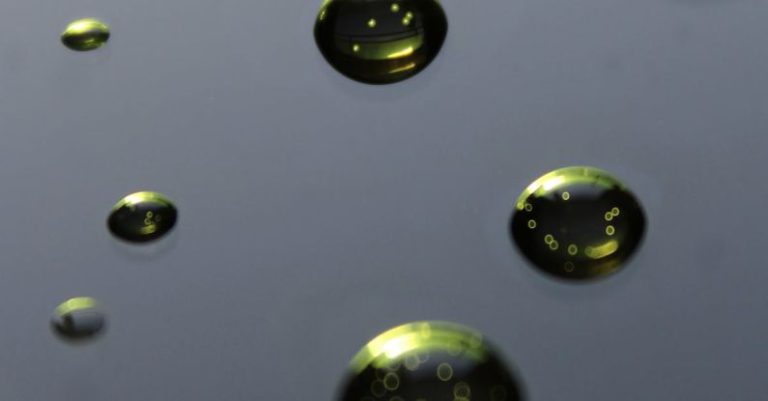Passive Cooling Techniques for Silent Pc Builds
Creating a silent PC build is a goal for many enthusiasts who prioritize a quiet computing experience. One of the key challenges in achieving this is managing the cooling system of the PC. Traditional cooling methods often involve noisy fans that can disrupt the tranquility of your workspace. However, there are passive cooling techniques that can help you maintain optimal temperatures without the need for loud fans. In this article, we will explore some effective strategies for passive cooling in silent PC builds.
Opt for a Passive CPU Cooler
The CPU is one of the primary components in a PC that generates heat. In a silent build, using a passive CPU cooler can significantly reduce noise levels. Passive CPU coolers rely on heat pipes and heatsinks to dissipate heat without the need for a fan. These coolers are designed to efficiently transfer heat away from the CPU and into the heatsink, where it can be dissipated into the surrounding air. By choosing a high-quality passive CPU cooler that is compatible with your processor, you can effectively cool your CPU without adding noise to your system.
Enhance Airflow with Case Design
Proper airflow is essential for maintaining optimal temperatures in a PC build. In a silent build, you can enhance airflow by choosing a case with a well-thought-out design that promotes natural convection. Look for cases that have strategic vent placements to allow hot air to escape and cool air to enter. Additionally, consider using a case with passive ventilation features such as perforated side panels and top vents. By optimizing airflow within your case, you can passively cool your components without the need for additional fans.
Utilize Heat Pipes for GPU Cooling
The GPU is another component in a PC that can generate significant amounts of heat, especially during intensive tasks like gaming or video editing. To cool your GPU passively, consider using a graphics card with a heat pipe cooler. Heat pipe coolers use a series of pipes filled with a heat-conductive liquid that absorbs heat from the GPU and transfers it to a heatsink for dissipation. By choosing a GPU with an efficient heat pipe cooler, you can effectively cool your graphics card without the noise of a traditional fan cooling system.
Invest in High-Quality Thermal Paste
The thermal interface material between your CPU and the CPU cooler plays a crucial role in heat transfer efficiency. Low-quality thermal paste can impede heat dissipation and lead to higher operating temperatures. To optimize passive cooling in your silent PC build, invest in high-quality thermal paste that has excellent thermal conductivity. When applying thermal paste, ensure proper coverage and thickness to maximize heat transfer between the CPU and the cooler. By using premium thermal paste, you can improve the efficiency of your passive cooling system and keep your CPU temperatures in check.
Consider Undervolting for Energy Efficiency
Undervolting is a technique that involves reducing the operating voltage of your CPU or GPU to decrease power consumption and heat generation. By slightly undervolting your components, you can achieve lower temperatures without compromising performance. Undervolting is particularly beneficial in passive cooling setups, as it helps reduce the overall heat output of your system. However, it is essential to carefully test and monitor the stability of your system after undervolting to ensure optimal performance.
Silent PC Builds: A Balance of Performance and Quiet Operation
Creating a silent PC build requires a balance between performance and quiet operation. By incorporating passive cooling techniques and optimizing airflow within your case, you can effectively cool your components without the need for noisy fans. Choosing high-quality components, such as passive CPU coolers and heat pipe GPU coolers, can further enhance the silent operation of your PC. With careful planning and attention to detail, you can enjoy a quiet computing experience without sacrificing performance in your silent PC build.