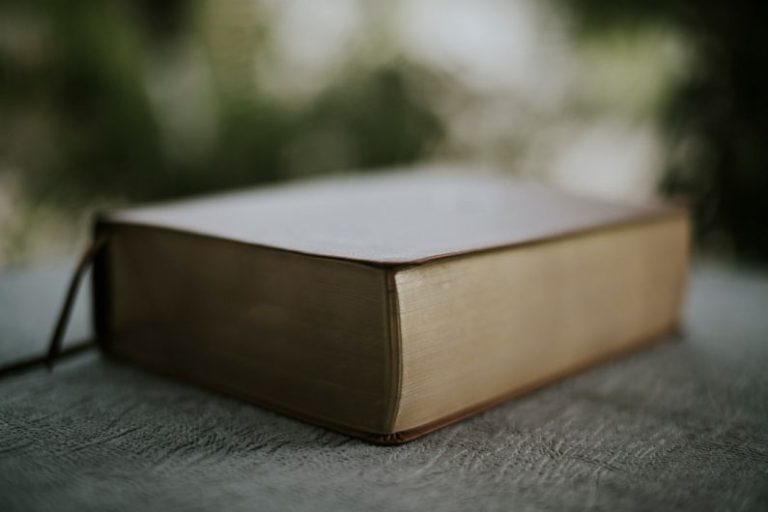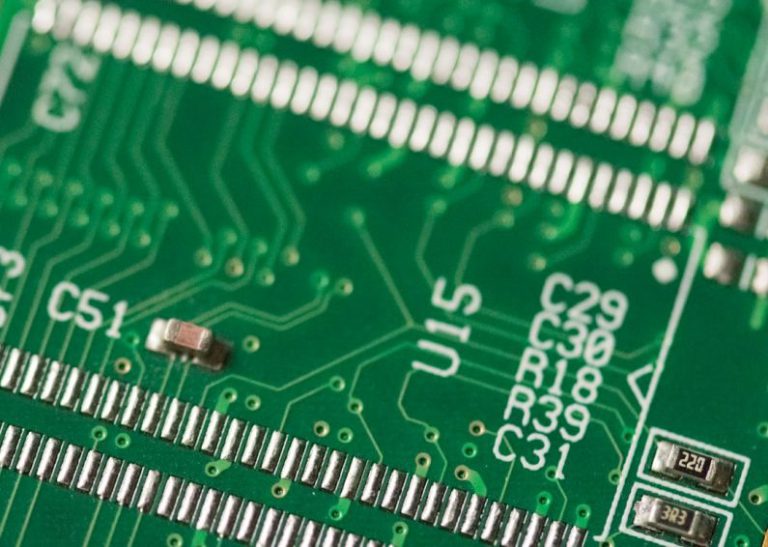The Risks and Rewards of Overclocking Your Pc
Overclocking your PC can be an appealing prospect for many tech-savvy individuals looking to push the limits of their hardware and squeeze out extra performance. However, this practice comes with its own set of risks and rewards that users should carefully consider before diving in.
Understanding Overclocking
At its core, overclocking involves running your computer’s hardware components at a faster speed than they were originally designed for. This can result in improved performance in tasks that are CPU or GPU intensive, such as gaming, video editing, or 3D rendering. By increasing the clock speed of these components, users can potentially achieve higher frame rates, faster render times, and overall smoother performance.
The Rewards of Overclocking
One of the primary rewards of overclocking is the potential for increased performance without having to spend money on new hardware. For users looking to get more out of their existing setup, overclocking can be a cost-effective way to boost performance and extend the lifespan of their PC. Additionally, achieving higher clock speeds can be a satisfying challenge for enthusiasts who enjoy tinkering with their systems and pushing the boundaries of what their hardware can do.
Risks Associated with Overclocking
While the rewards of overclocking can be enticing, it’s essential to be aware of the risks involved. Overclocking can put additional strain on your hardware, leading to increased heat generation and potentially reducing the lifespan of your components. If not done correctly, overclocking can also result in system instability, crashes, and data loss. Furthermore, overclocking may void your warranty, leaving you on your own if something goes wrong with your hardware.
Factors to Consider Before Overclocking
Before diving into overclocking, there are several factors to consider to ensure a successful and safe experience. Firstly, make sure your hardware is capable of being overclocked. Not all components are created equal, and some may not have the necessary headroom to handle increased clock speeds. It’s also crucial to invest in adequate cooling solutions to help dissipate the additional heat generated by overclocking. Without proper cooling, you run the risk of damaging your hardware due to overheating.
Monitoring and Testing
Once you’ve decided to overclock your PC, it’s essential to monitor your system’s temperatures and stability regularly. Utilize monitoring software to keep an eye on your CPU and GPU temperatures, as well as your system’s overall performance. Stress testing tools can help you determine the stability of your overclock and identify any potential issues before they cause system crashes or data loss.
Know When to Stop
As you experiment with overclocking, it’s crucial to know when to stop pushing your hardware further. Finding the perfect balance between performance gains and system stability is key to a successful overclocking experience. If you start experiencing frequent crashes or instability, it may be time to dial back your overclock settings to ensure the longevity of your hardware.
In conclusion, overclocking your PC can be a rewarding way to boost performance and push the limits of your hardware. However, it’s essential to approach overclocking with caution and be aware of the risks involved. By understanding the potential rewards and pitfalls of overclocking, users can make informed decisions about whether or not to pursue this practice. Remember, always prioritize the safety and longevity of your hardware when exploring the world of overclocking.