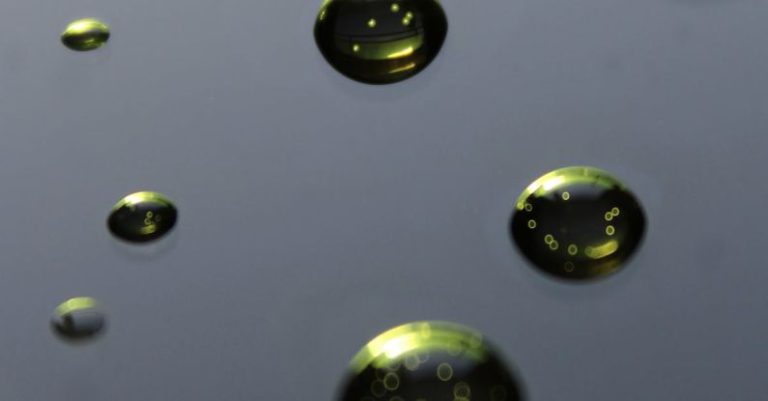Thermal Paste Application Techniques for Beginners
When it comes to building a PC or upgrading your computer, one essential component that often gets overlooked is thermal paste. Applying thermal paste correctly is crucial for ensuring optimal heat transfer between your CPU and cooler. In this article, we will discuss some key techniques that beginners can follow to apply thermal paste effectively and avoid common mistakes.
Choosing the Right Thermal Paste
Before diving into application techniques, it’s important to choose the right thermal paste for your needs. There are various types of thermal pastes available on the market, including silicone-based, metal-based, and ceramic-based options. Each type has its own characteristics, so make sure to research and select one that best suits your requirements.
Applying the Right Amount
One of the most common mistakes beginners make when applying thermal paste is using too much or too little. The ideal amount of thermal paste is a thin, even layer that covers the entire surface of the CPU. Using too much can lead to air bubbles and hinder heat transfer, while using too little may result in uneven cooling.
The Pea Method
One popular technique for applying thermal paste is the pea method. To use this method, simply place a small pea-sized dot of thermal paste in the center of the CPU. When you install the cooler, the pressure will spread the paste evenly across the surface. This method is straightforward and effective for beginners.
The Line Method
Another common method is the line method, where you apply a thin line of thermal paste horizontally across the center of the CPU. This technique ensures that the paste spreads evenly when pressure is applied by the cooler. Just make sure not to use too much paste with this method, as it can lead to excess squeezing out the sides.
Spreading with a Card
For those who prefer a more hands-on approach, spreading thermal paste with a card can be a good option. After applying a small amount of paste to the center of the CPU, use a plastic card or a business card to spread the paste evenly across the surface. Be gentle to avoid air bubbles and ensure proper coverage.
Cleaning the Surfaces
Before applying thermal paste, it’s crucial to clean the surfaces of both the CPU and cooler. Use isopropyl alcohol and a lint-free cloth to remove any old thermal paste residue and ensure a clean mating surface for optimal heat transfer. This step is often overlooked but is essential for achieving the best results.
Avoiding Air Bubbles
Air bubbles can significantly impact the performance of thermal paste by creating gaps between the CPU and cooler. To prevent air bubbles, avoid spreading the paste too thin or using too much. Additionally, ensure that the cooler is installed evenly and firmly to help expel any trapped air.
Testing and Reapplication
After applying thermal paste and installing the cooler, it’s a good idea to monitor your CPU temperatures to ensure effective heat transfer. If you notice unusually high temperatures or uneven cooling, consider reapplying the thermal paste using a different technique. Experimenting with application methods can help you find the most efficient one for your setup.
In Summary
Proper application of thermal paste is essential for maintaining optimal CPU temperatures and ensuring the longevity of your computer components. By choosing the right type of thermal paste and following the techniques outlined in this article, beginners can confidently apply thermal paste and achieve efficient heat transfer. Remember to clean the surfaces, apply the right amount of paste, and test your setup to fine-tune your application technique. With practice and attention to detail, you can master thermal paste application and keep your system running smoothly.